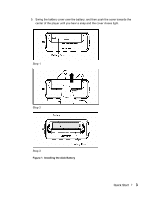SanDisk SDMX1-512 User Manual - Page 7
Change Mode button. The Mode Menu will appear. Use the Left or Right buttons
 |
View all SanDisk SDMX1-512 manuals
Add to My Manuals
Save this manual to your list of manuals |
Page 7 highlights
1. Press the Play/Stop button for two seconds. The SanDisk Welcome message will appear onscreen for a moment then disappear. (Can't find the Play/Stop button on your player? See The Basic Controls section on page 4.) WARNING: If the onscreen message says "Key Hold" and then shuts off, you need to locate the Hold button on the side of your player. Slide that button towards the Play/Stop button to unlock your device. Then repeat Step 1 above. See The Basic Controls section on page 4 if you cannot find the Hold button. NOTE: If you do not see music files onscreen, press the A-B Change Mode button on the side of your player. (See The Basic Controls section on page 4 to find the Change Mode button.) The Mode Menu will appear. Use the Left or Right buttons to move left or right to highlight the Audio Play mode. Press the Select button once to select Audio Play mode. 2. A list of your music files will display onscreen. Press down once on the Select button. The file selector will highlight your first music file. (Can't find the Select button on your player? See The Basic Controls section on page 4.) 3. Press the Up or Down buttons to move the selector up or down in your list of files. Press the Left or Right buttons to move between folders. 4. Press down once on the Select button to select a music file to play. 5. Briefly press the Play/Stop button to play your selected song. To stop the music, briefly press the Play/Stop button again. Once your selected music has played, your player will play each music file below that music file, one after another. 6. To change the volume of your music as it plays, press the Up or Down buttons. 7. To stop playing music, you have three choices: „ Press the Play/Stop button until the SanDisk Goodbye screen appears „ Navigate to another song, select it, then start to play that song „ Press the A-B Change Mode button to switch to FM Radio or Record mode. Once your music starts to play, you can use the player buttons to: „ Skip backwards or forwards to the next song by pressing once on the Left button (backwards) or Right button (forwards). „ Want to switch to another song while music is playing? Press the Play/Stop button to pause your current song. Press the Up or Down buttons to move up or down through your music files. Press the Left button or Right button to move up or down file folders. When your new song is highlighted, press the Select button to choose it. Then press the Play/Stop button to play your newly selected music file. Quick Start ` 6