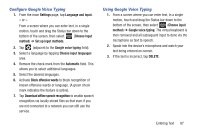Samsung SGH-T999N User Manual Metropcs Sgh-t999n Galaxy S Iii English User Man - Page 95
Phone, Samsung account, Microsoft Exchange ActiveSync, Google, Add new account, Contacts, Add
 |
View all Samsung SGH-T999N manuals
Add to My Manuals
Save this manual to your list of manuals |
Page 95 highlights
• Phone contacts are stored locally on the device. Note: If the phone is ever reset to its factory default parameters, contacts stored on the phone can be lost. • SIM contacts are stored within the micro SIM Card. Note: SIM contacts only store the Name and Phone number for an entry. • Samsung account contacts are shared with your existing Samsung account. • Microsoft Exchange ActiveSync (also known as Work or Outlook) contacts are those contacts that are intended to be shared with either an Exchange Server or from within Microsoft® Outlook®. • Google contacts are shared with your existing Google account and can also be imported to your phone after you have created a Google Mail account. • Add new account lets you create a new account type. Choose from Samsung account, Microsoft Exchange ActiveSync, or Google. Note: When storing an entry into your micro SIM card, note that only the Name, and Number are saved. To save additional information for a particular contact, such as notes, email, dates, etc., it is important to save that Contact into your phone's onboard memory. 1. From the Home screen, tap (Contacts). 2. Tap to create a contact. Note: You can also add a new contact by entering a number from the keypad and pressing and then tap Add to Contacts ➔ Create contact. Continue with step 3. 3. Tap a destination type (Phone, SIM, Samsung account, Microsoft Exchange ActiveSync, or Google) (depending on where you want to save the new contact information). Contacts 89