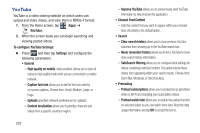Samsung SGH-T999N User Manual Metropcs Sgh-t999n Galaxy S Iii English User Man - Page 225
Settings, Talk, Video Player, You can instant message with Google Talk. Google Talk
 |
View all Samsung SGH-T999N manuals
Add to My Manuals
Save this manual to your list of manuals |
Page 225 highlights
Settings This icon navigates to the sound and phone settings for your phone. It includes such settings as: display, security, memory, and any extra settings associated with your phone. Ⅲ From the Home screen, tap (Settings). - or - (Apps) ➔ Press ➔ and then tap Settings. For more information, refer to "Changing Your Settings" on page 245. Talk You can instant message with Google Talk. Google Talk allows you to communicate with other people who are also connected with Google Talk on the phone or on the web. Ⅲ From the Home screen, tap (Talk). (Apps) ➔ For more information, refer to "Google Talk" on page 136. Video Player The Video player application plays video files stored on your microSD card. Ⅲ From the Home screen, tap (Video Player). (Apps) ➔ For more information, refer to "Using the Video Player" on page 160. Applications and Development 219