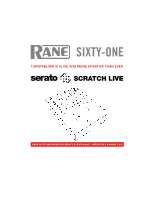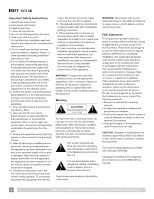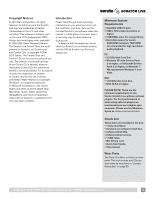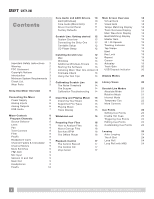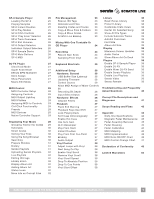Rane Sixty-One Sixty-One Mixer Manual for Scratch Live 2.5.0 - Page 6
Sixty, One Mixer, Overview, Connecting, the Mixer - used
 |
View all Rane Sixty-One manuals
Add to My Manuals
Save this manual to your list of manuals |
Page 6 highlights
SixtyOne Mixer Overview Connecting the Mixer Line switch on the rear panel. Set this to Line when connecting a wireless receiver. A stereo FlexFx Loop Return input is from a pair of unbalanced ¼˝ TS jacks. These inputs are automatically configured for mono when only one cable is connected to the Left or Right Return input. The FlexFx Return input is normally used in conjunction with the FlexFx Send output to connect an outboard analog effects processor. Key Features • Sixty-One Mixer comes bundled with Serato Scratch Live, plus ASIO and Core Audio Drivers. • The USB 2.0 port supports six stereo record and four stereo playback channels. • Record channels support: • Control signal for two Virtual Decks. • Record PGM 1 and PGM 2 post-fader. • Recording the Main Mix or the Mic. • FlexFx USB Insert Send to computer. • Playback channels support: • Playback for two Virtual Decks. • USB Aux playback for SP-6 sample player. • FlexFx USB Insert Return from computer. • 32-bit floating-point audio, 48 kHz sample rate. • PGM controls include: • Level, 3-band full-cut EQ, L/R Pan. • HP/LP Filter with resonance adjust. • FlexFx and Headphone Cue assigns. • Magnetic faders with contour and reverse. • Mic input with FlexFx and tone controls. • Advanced post-fader FlexFx Loop: • External analog insert for analog Fx. • USB Insert for post-fader software Fx. • Wet / Dry control and headphone cue. • USB Aux input for the SP-6 sample player. • Main Mix and Session Inputs / Outputs. • Headphone monitor with split cue option. Power Supply The Sixty-One features an internal universal switching power supply that operates on any AC mains 100 to 240 VAC, 50 or 60 Hz (most places in the world). All that is required when traveling is the appropriate IEC line cord which is usually readily available. The universal supply is a major plus for the traveling DJ. Leave the power unplugged until everything else is connected! Analog Inputs Four Phono / CD inputs are provided by RCA jacks. These may be set for PH or CD using rear panel slide switches. Analog inputs 1 and 2 are used by Program 1 (PGM 1). Analog inputs 3 and 4 are used by Program 2 (PGM 2). Analog input 1 or 2 may be selected in Scratch Live software as the Digital Vinyl Simulation (DVS) signal for the Left Virtual Deck or for recording on USB stereo pair 5-6. Analog input 3 or 4 may be selected in software as the DVS signal for the Right Virtual Deck or for recording on USB stereo pair 7-8. Set any unused inputs to CD. Connect your turntable ground wires to the ground posts provided on the rear panel when using PH inputs. One stereo Session Input is available on a pair of RCA jacks. This input may connect two mixers together, or as a general purpose auxiliary input. The Mic Input will accept an XLR 3-pin plug, a balanced ¼˝ TRS (tip-ringsleeve) plug or an unbalanced ¼˝ TS (tip-sleeve) plug. This input may be set for Microphone or Line level using the Mic / Analog Outputs There are four stereo analog outputs on the mixer: Main Out, Session Out, FlexFx Send and Headphone Monitor. • Main Out is on a pair of balanced ¼˝ TRS (tip-ring-sleeve) jacks. • Session Out is on a pair of unbalanced RCA jacks. • FlexFx Loop Send output is on a pair of unbalanced ¼˝ inch TS jacks. For a mono FlexFx Send, use the Left output. The FlexFx Send output is normally used in conjunction with the FlexFx Loop Return input to connect outboard effects. • Headphones output is available on both ¼˝ TRS and 3.5 mm jacks. The Main and Session outputs come from the same "Main Mix" signal. Main and Session outputs each have their own Level control. Because these signals are identical, you may use either of these outputs as the "Main" output if the other cable type is required for system connection. That said, Rane recommends balanced wiring for the strongest signal and rejection of hum and noise. If your cable to the destination is less than 10 feet (3 meters), you can often get away with an unbalanced cable. If the distance is more, use ¼˝ TRS cables from the Main Out. See the RaneNote "Sound System Interconnection" at rane.com for cable wiring recommendations. 6 RANE SIXTY-ONE MIXER FOR SERATO SCRATCH LIVE • OPERATOR'S MANUAL 2.5.0