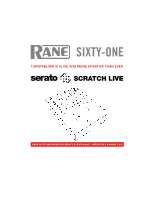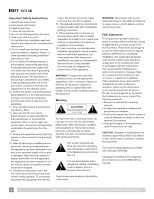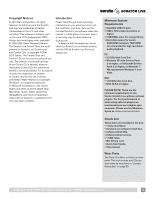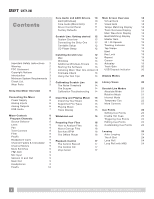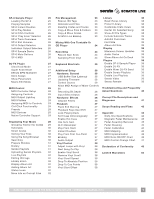Rane Sixty-One Sixty-One Mixer Manual for Scratch Live 2.5.0 - Page 5
Mixing With One Turntable Or - effects
 |
View all Rane Sixty-One manuals
Add to My Manuals
Save this manual to your list of manuals |
Page 5 highlights
SP-6 Sample Player 25 File Management 33 Library 38 Loading the SP-6 25 Rescan ID3 Tags 33 Read iTunes Library 38 Playing Samples 25 Relocate Lost Files 33 Protect Library 38 SP-6 Instant Doubles 25 Deleting Crates and Tracks 33 Customize Crate Views 38 SP-6 Play Modes 25 Copy & Move Files & Folders 33 Center On Selected Song 38 SP-6 Pitch Controls 26 Copy & Move Crates 33 Show All File Types 38 SP-6 'Play From' Selector 26 Scratch Live Backup 33 Include Subcrate Tracks 39 SP-6 Track Overviews 26 AutoFill Overviews 39 SP-6 Slot Volumes 26 Mixing With One Turntable Or Font Size 39 SP-6 Output Selector 26 CD Player 34 Album Art Size 39 Individual Output Selectors 26 Display 39 SP-6 Sample Banks SP-6 Mute Buttons SP-6 MIDI 26 Recording 26 Record Gain Knob 26 Sampling From Vinyl 34 Maximum Screen Updates 39 34 Audio Cache 39 34 Show Album Art On Deck 39 Plugins 39 DJ-FX Plugin Ultra Knob Mode 27 Keyboard Shortcuts 27 35 Enable SP-6 Sample Player 39 Enable DJ-FX 39 Super Knob Mode Effects BPM Multiplier Deck Assign Show Parameters Macro Edit Mode 27 Additional Setup 36 Enable Mixer DJ-FX Send 39 27 Hardware: General 36 Enable Serato Playlists 39 27 USB Buffer Size (Latency) 36 Enable Live Playlists 39 27 Updating Firmware 36 Serato Video 39 27 Control Source 36 Serato Remote 39 MIDI Control Allow MIDI Assign of Mixer Controls 28 36 Troubleshooting and Frequently MIDI Controller Setup 28 Recording Bit Depth 36 Asked Questions 40 Assigning Controls 28 Input Select Status 36 MIDI Output Lighting 28 Hardware: Effects 36 Corrupt File Descriptions and MIDI Platters 28 Channel Filters 36 Diagnoses 41 Assigning MIDI to Controls 29 Playback 37 Ctrl-Click Functionality 29 Track End Warning 37 Scope Reading and Fixes 42 Presets 29 Playback Keys Use Shift 37 MIDI Devices 29 Lock Playing Deck 37 Appendix 44 Native Controller Support 29 Sort Cues Chronologically 37 Sixty-One Specifications 44 Enable Hot Cues 37 Magnetic Fader Maintenance 45 Organizing Your Music 29 Use Auto Gain 37 Fader Assembly Removal 45 Grouping Tracks into Crates 29 Hi-Fi Resampler 37 Fader Cleaning 45 Subcrates 30 Play From Start 37 Fader Calibration 45 Smart Crates 30 Instant Doubles 37 MIDI Mapping 46 Sorting Your Files 30 Play From First Cue Point 37 MIDI Implementation 46 Using the Song Browser 30 Braking 37 MIDI Note ON/OFF Chart 46 Searching 30 Audio Output 37 MIDI Control Change Chart 47 Prepare Window 31 Vinyl Control 38 History Serato Playlists 31 Adjust Loops with Vinyl 31 Next Song On Flip 38 Declaration of Conformity 49 38 Uploading Serato Playlists 32 Enable Vinyl Scroll 38 Limited Warranties 50 Live Playlists 32 Reverse Vinyl Scroll 38 Editing ID3 tags 32 Vinyl Scroll Speed 38 Library Zoom 32 Drop To Absolute Position 38 Display Album Art 32 Drop To Cue Points 38 Adding Album Art 32 Vinyl Start Offset 38 Status Icons 32 More Info on Corrupt Files 32 RANE SIXTY-ONE MIXER FOR SERATO SCRATCH LIVE • OPERATOR'S MANUAL 2.5.0 5