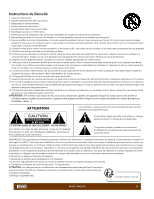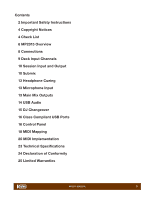Rane MP2015 Owners Manual - Page 8
MP2015 - driver
 |
View all Rane MP2015 manuals
Add to My Manuals
Save this manual to your list of manuals |
Page 8 highlights
Connections Mixer Inputs • One stereo Phono / CD input is provided for each of the four channels on a red and white pair of RCA jacks. If your CD players have S/PDIF outputs, connect these to the orange S/PDIF inputs. Each channel may be set for PH, CD or SP using rear panel slide switches. Set unused inputs to CD. Connect your turntable ground wires to the ground posts provided on the rear panel when using PH inputs. • Computer control panel: Phono Sensitivity adjustment to match source levels. See "Control Panel" on page 16. • There is one stereo unbalanced AUX IN on RCA jacks. This input may be selected by any of the four Deck channels. • One stereo Session Input is available as analog on a pair of red and white RCA jacks, or digitally using the orange S/PDIF jack. Select the input type with the LINE / S/PDIF switch. Use this input to connect two mixers together. Using S/PDIF Session Input with another mixer's S/PDIF Session Output can digitally link mixers without converting to analog. • This input may also be a general purpose auxiliary input to the mixer, assigned to the Main mix or Submix. If it's assigned to the Submix, it can be a 5th input with it's own tone and filter controls like the first 4 channels. • The balanced microphone input on a combination TRS / XLR jack can be switched to: • LINE level for the output of a wireless mic receiver. • MIC level for a regular dynamic microphone. • +48 V Phantom power for a condenser microphone. • Stereo FX Loop Return input is on a pair of unbalanced RCA jacks. The FX Return input is normally used in combination with the FlexFX Send output to connect an outboard effects processor. Mixer Outputs All of these outputs carry the same Main mix signal, each with its own Level control: • MAIN Output is on a pair of balanced XLR jacks. • BOOTH Output is on a pair of balanced 1/4" TRS jacks. • SESSION Out is on a pair of unbalanced RCA jacks, and digitally via S/PDIF on an RCA jack. The FX Loop Send output is available on a pair of unbalanced RCA jacks. The FlexFX Send output is normally used in combination with the FlexFX Loop Return input to connect outboard analog effects. The Main mix is sent to effects. • The SEND output level can be switched to -10 (for unbalanced devices) or +4 (for balanced devices). Cabling Note: When using unbalanced 1/4" tip-sleeve cables from the Booth Outputs, or RCA cables from the analog Session Outputs, keep cables short, less than 3 meters (10 feet) to avoid hum and interference. Balanced 1/4" TRS or XLR cables are the best choice, allowing greater distance runs without problems. Two USB Ports The MP2015 allows simultaneous connection of two computers, each port completely independent. The USB ports are 100% class compliant, allowing hook-up to Mac OSX without the need for an additional driver. A high-performance ASIO driver connects the audio in most Windows DAW and DJ software. MIDI end points are class compliant with both OSX and Windows devices. Connect either port to a single computer. See "Class Compliant USB Ports" on page 16. Power Supply The MP2015 Mixer features an internal universal switching power supply that operates on any AC mains 100 to 240 VAC, 50 or 60 Hz (most places in the world). All that is required when traveling is the appropriate IEC line cord, available from a local electronics store. The universal supply is a major plus for the traveling DJ. Though this mixer has turn on/off muting, it's smart to leave the power unplugged until everything else is connected. MP2015 B USB A 100-240V 50/60 Hz 20 WATTS AUX IN LINE - S/PDIF PH - CD - SP PH - CD - SP PH - CD - SP PH - CD - SP MIC OUT IN SESSION 4 3 2 1 S/PDIF LINE - MIC -+48 PHONO - CD INPUTS EXTERNAL FX LOOP RANE CORPORATION L R IN OUT L L -10 L R R MP2015 MANUAL IN IV III II I SEND +4 R L RETURN R OUTPUTS BOOTH R L MAIN R L 8 ALL BALANCED