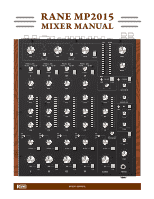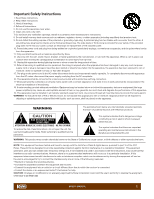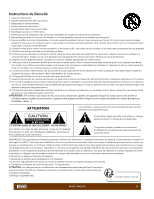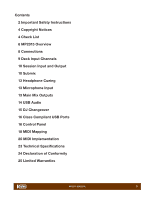Rane MP2015 Owners Manual
Rane MP2015 Manual
 |
View all Rane MP2015 manuals
Add to My Manuals
Save this manual to your list of manuals |
Rane MP2015 manual content summary:
- Rane MP2015 | Owners Manual - Page 1
RANE MP2015 MIXER MANUAL 0 dB 0 dB 0 dB ∞ +10 LOW 225 135 380 80 640 CROSSOVER ∞ +10 MID 2.8k 1.7k 4.75k 1.0k 10 MIX CUE IV LOW HIGH RESONANCE SPLIT FILTER 456 3 7 2 8 1 0 9 10 MIX CUE SUBMIX CUE MIX PAN 456 3 7 2 8 1 9 0 10 LEVEL PHONES MP2015 MANUAL - Rane MP2015 | Owners Manual - Page 2
be installed in an industry standard equipment rack. Use screws through all mounting holes to provide the best support. WARNING: To reduce the risk of fire or expressly approved by Rane Corporation could void the user's authority to operate the equipment. CAN ICES-3 (B)/NMB-3(B) MP2015 MANUAL 2 - Rane MP2015 | Owners Manual - Page 3
les instructions Les changements ou modifications non expressément approuvés par Rane Corporation peuvent annuler l'autorité de l'utilisateur à manipuler cet équipement et rendre ainsi nulles toutes les conditions de garantie. CAN ICES-3 (B)/NMB-3(B) Cartons et papier à recycler. MP2015 MANUAL - Rane MP2015 | Owners Manual - Page 4
MP2015 Mixer. • 1 USB cable. • 1 control panel install disc. • IEC C5 line cord. • This MP2015 Mixer Manual. Wear Parts The MP2015 Mixer contains no wear parts. See "Limited Warranties" on page 25. This product is engineered, manufactured and supported by Rane Corporation in Mukilteo, WA, USA, using - Rane MP2015 | Owners Manual - Page 5
2 Important Safety Instructions 4 Copyright Notices 4 Check List 6 MP2015 Overview 8 Connections 9 Deck Input Channels 10 Session Input and Output 10 Submix 13 Headphone Cueing 13 Microphone Input 13 Main Mix Outputs 14 USB Audio 15 DJ Changeover 16 Class Compliant USB Ports 16 Control Panel 18 MIDI - Rane MP2015 | Owners Manual - Page 6
or chaining mixers together. • Unbalanced RCA analog output. • Effects Loop may be assigned to the Main Mix or just the Submix. Headphone monitor • Level Control, Cue/Main Pan, Mono Split or Stereo Cue. • Conveniently located 3.5 mm and 1/4" jacks on the top plate and front panel. MP2015 MANUAL 6 - Rane MP2015 | Owners Manual - Page 7
-fader option in the control panel. • USB record channels 7-8: Deck 4 post-fader by default, pre-fader option in the control panel. • USB record RESONANCE SPLIT FILTER 5 4 6 3 7 2 8 1 9 0 10 MIX CUE SUBMIX CUE MIX PAN 456 3 7 2 8 1 9 0 10 LEVEL PHONES MP2015 MANUAL 7 - Rane MP2015 | Owners Manual - Page 8
. A high-performance ASIO driver connects the audio in most Windows DAW and DJ software. MIDI end points are class compliant with both OSX and Windows devices. Connect either port to a single computer. See "Class Compliant USB Ports" on page 16. Power Supply The MP2015 Mixer features an internal - Rane MP2015 | Owners Manual - Page 9
use USB playback you must assign the USB slots in your DJ B. For details on sharing the MP2015 with a second computer, see "DJ Changeover" on page 15. Deck be changed for each Deck. See "Control Panel" on page 16. • High OFF +6 LOW FILTER 456 3 7 2 8 1 0 MIX 9 10 CUE I MP2015 MANUAL 9 - Rane MP2015 | Owners Manual - Page 10
2000 or another MP2015 mixer) using a single RCA cable. Use the switch above the jacks to select the S/PDIF input or the RCA inputs as a source. Alternatively, USB Aux audio channels 9/10 can be selected as the Session input source using the toggle switch next to the Session In level control. 456 - Rane MP2015 | Owners Manual - Page 11
a Submix to a DJ mixer? One huge leap forward in DJ technology is the introduction of auto sync. Using CDJs, Traktor, Virtual DJ, Ableton, or most any DJ software, the sync feature all the way up, the tone controls are dead center at 12 o'clock, and the FILTER switch is turned off. MP2015 MANUAL 11 - Rane MP2015 | Owners Manual - Page 12
combined and go through another set of Tone, Filter and Mix controls. From here, the Submix can go through the FX Loop ( 9 10 CUE IV SUB (off) SUB (off) SUB (ON) SUB (ON) SESSION IN SUB (ON) MP2015 MANUAL FILTER 5 4 6 3 7 2 8 1 0 9 10 MIX CUE FX LOOP DRY WET MAIN through FX - Rane MP2015 | Owners Manual - Page 13
peak hold: • If the red overload LED is off, the mixer will not clip at any output level setting. FX LOOP SUB controls; their range is off to 0 dB. • Control panel option: the Main Output can be set to Mono or Stereo. Other outputs remain in stereo. See "Control Panel" on page 16. MP2015 MANUAL - Rane MP2015 | Owners Manual - Page 14
two DJs to play together, and supports uninterrupted transitions between them. USB audio is 24-bit PCM with a sample rate of 44.1, 48 or 96 kHz. Sample rate and USB slot assignments are made in the preferences screen in your DJ recording (default). See "Control Panel" on page 16. - Rane MP2015 | Owners Manual - Page 15
Source Select knob to USB B, assigns the corresponding virtual deck to that channel for audio playback. When two DJs are connected to the MP2015, they can quickly swap deck control between computers using the Source Select knobs. Any of the four inputs can be swapped back and forth with a simple - Rane MP2015 | Owners Manual - Page 16
MP2015 Mixer, it's saved settings override your previous Control Panel settings. NOTE: The Rane Control Panel and Firmware may be updated with new features over time. To get the most from your MP2015, occasionally check the Downloads link in the MP2015 page at dj.rane.com. Settings The MP2015 - Rane MP2015 | Owners Manual - Page 17
from the MP2015 Mixer controls at the current USB Port. Default is Off. Port MIDI Channel assigns MIDI channel 1-16 to the MP2015 Mixer at Rane Control Panel for ASIO in Windows. In Mac systems, the buffer control is in the DAW or DJ audio preferences screen and does not appear here. The Rane driver - Rane MP2015 | Owners Manual - Page 18
MIDI Mapping Top Panel MIDI Controls 0 dB 0 dB 0 dB 2 ∞ +10 LOW 225 9 135 380 80 640 CROSSOVER 10 ∞ +10 MID 2.8k 17 1.7k 4. 9 0 10 MIX 11 CUE IV 14 FILTER 456 3 7 33 2 8 1 9 0 10 13 MIX CUE SUBMIX 456 3 7 41 2 8 1 9 0 10 LEVEL PHONES MP2015 MANUAL 18 - Rane MP2015 | Owners Manual - Page 19
R L ALL BALANCED Control Panel MIDI Controls Control change numbers for items in the mixer menus are shared with corresponding controls in the driver control panel. 82 79 80 84 78 83 Port A: 90 Port B: 92 86 87 88 89 66 67 68 69 70 71 72 73 74 75 76 77 MP2015 MANUAL 19 - Rane MP2015 | Owners Manual - Page 20
Level 41 29 Phones Output Level 42 2A Mic Input Gain 43 2B Phones Cue/Main Pan 44 2C Mic Tone Control Value 0-127 (0x00-0x7F) 0-127 (0x00-0x7F) 0-127 (0x00-0x7F) 0-127 (0x00-0x7F) 0-127 ( 0x7F) 0-127 (0x00-0x7F) 0-127 (0x00-0x7F) 0-127 (0x00-0x7F) 0-127 (0x00-0x7F) MP2015 MANUAL 20 - Rane MP2015 | Owners Manual - Page 21
Deck 4 Input Mode 0-7F 00-2A (S/PDIF), 2B-55 (Phono), 56-7F (CD) 90 5A User MIDI Controls Enable Port A 0-7F 0x00 Port A User MIDI Controls Disabled, 0x01-0x7F Enabled 92 5C User MIDI Controls Enable Port B 0-7F 0x00 Port B User MIDI Controls Disabled, 0x01-0x7F Enabled MP2015 MANUAL 21 - Rane MP2015 | Owners Manual - Page 22
: 0-42 = LED off, 43-127 LED On On Velocity: 0-42 = LED off, 43-127 LED On On Velocity: 0-42 = LED off, 43-127 LED On MP2015 MANUAL 22 - Rane MP2015 | Owners Manual - Page 23
PCM 24-bit @ 44.1, 48, or 96 kHz ....Class Compliant No driver needed for Mac OSX ....Universal ASIO driver included for Windows 7-SP1, Windows 8 and 8.1 FlexFX Send / Return 12.7 lb Shipping Size: 19.7 cm x 38.1 cm x 49 cm 7.75˝ H x 15˝ W x 19.25˝ D ....Weight: 7 kg 15 lb MP2015 MANUAL 23 - Rane MP2015 | Owners Manual - Page 24
maintain compliance with this regulation, high quality shielded cable must be used for interconnection to other equipment. Modification of Rane Corporation. Type of Equipment: Professional Audio Signal Processing Brand: Rane Model: MP2015 Immunity Results: WA USA (Place) MP2015 MANUAL 24 - Rane MP2015 | Owners Manual - Page 25
not provided or furnished by Rane, or 2) resulting from abnormal use of the product or use in violation of instructions, or 3) in products repaired or serviced by other than the Rane Factory, or 4) in products OTHER RIGHTS WHICH VARY FROM STATE TO STATE, COUNTRY TO COUNTRY. MP2015 MANUAL 25 - Rane MP2015 | Owners Manual - Page 26
in USA only. We recommend you write your serial number here in your owners manual and on your sales receipt for your records. SERIAL NUMBER PURCHASE DATE dj.rane.com is your center for support, accessories, community, and learning how to get the most from your MP2015 Mixer. MP2015 MANUAL 26 - Rane MP2015 | Owners Manual - Page 27
MP2015 MANUAL 27 - Rane MP2015 | Owners Manual - Page 28
MP2015 MANUAL PART 22077 28
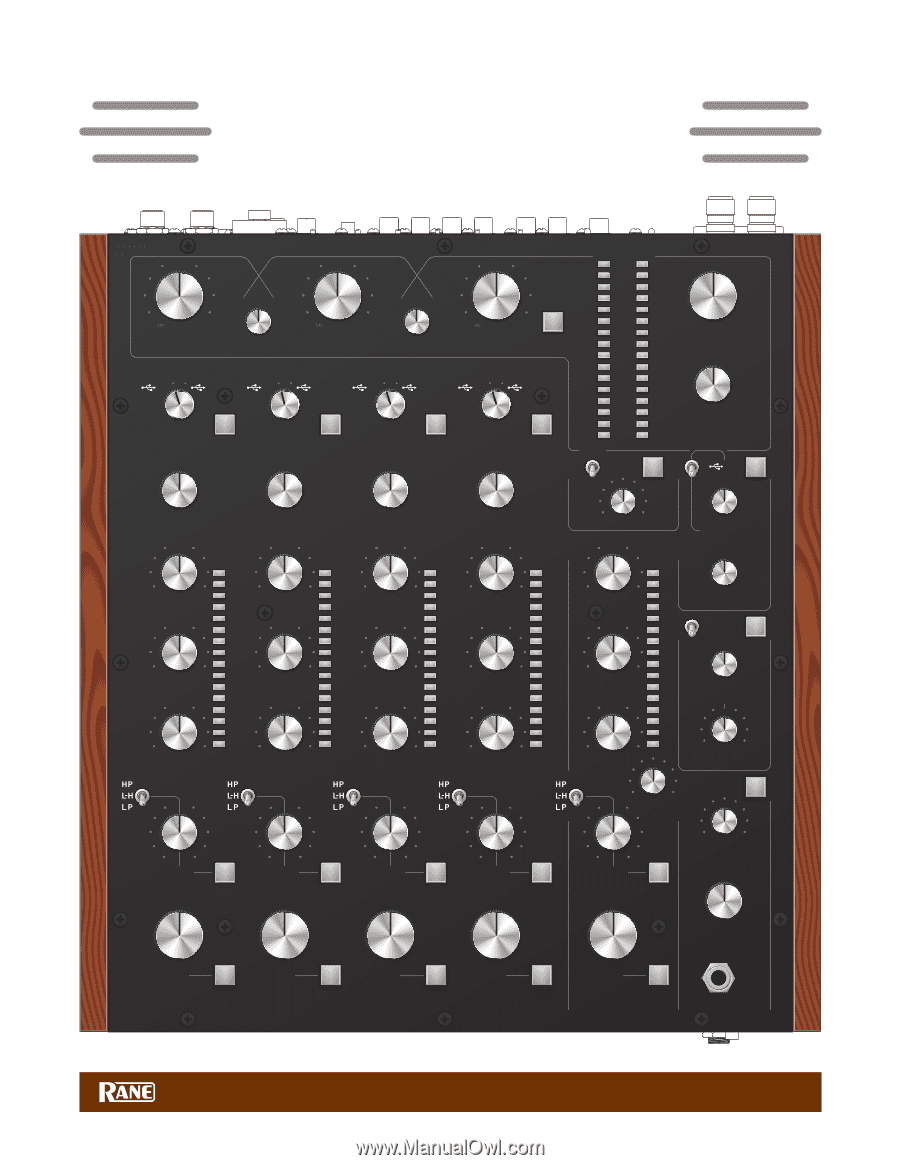
MP2015 MANUAL
RANE MP2015
MIXER MANUAL
I
CUE
CUE
CUE
CUE
CUE
II
III
IV
I
II
III
IV
SUBMIX
MIX
MIX
MIX
MIX
MIX
FILTER
LOW
MID
HIGH
FILTER
FILTER
FILTER
FILTER
LEVEL
PAN
TONE
GAIN
SESSION OUT
SESSION IN
BOOTH
MAIN
LEFT
RIGHT
MIC
AUX
SPLIT
DUCK
SUB
SUB
ACTIVE
SUB
SUB
SUB
FX ON
SUB
MAIN
OFF
PHONES
LOW
MID
HIGH
LOW
MID
HIGH
LOW
MID
HIGH
GAIN
SOURCE
LOW
CROSSOVER
CROSSOVER
MID
SOURCE
SOURCE
SOURCE
GAIN
GAIN
GAIN
LOW
MID
HIGH
RESONANCE
FX LOOP
HIGH
ISO
1B
1A
PH/CD 1
AUX
2B
2A
PH/CD 2
AUX
3B
3A
PH/CD 3
AUX
4B
4A
PH/CD 4
AUX
135
380
CUE
MIX
OL
+10
+7
+5
+3
+2
+1
0
-1
-2
-3
-5
-7
-10
-15
-24
OL
+10
+7
+5
+3
+2
+1
0
-1
-2
-3
-5
-7
-10
-15
-24
OL
+10
+7
+5
+3
+2
+1
0
-1
-2
-3
-5
-7
-10
-15
-24
OL
+10
+7
+5
+3
+2
+1
0
-1
-2
-3
-5
-7
-10
-15
-24
OL
+10
+7
+5
+3
+2
+1
0
-1
-2
-3
-5
-7
-10
-15
-24
OL
+10
+7
+5
+3
+2
+1
0
-1
-2
-3
-5
-7
-10
-15
-24
0
2
1
3
4
5
6
7
8
9
10
0
2
1
3
4
5
6
7
8
9
10
0
2
1
3
4
5
6
7
8
9
10
0
2
1
3
4
5
6
7
8
9
10
0
2
1
3
4
5
6
7
8
9
10
0
2
1
3
4
5
6
7
8
9
10
∞
0 dB
+10
∞
0 dB
+10
∞
0 dB
+10
OFF
|
+6
OFF
|
+6
OFF
|
+6
OFF
|
+6
OFF
|
+6
OFF
|
+6
OFF
|
+6
OFF
|
+6
OFF
|
+6
OFF
|
+6
OFF
|
+6
OFF
|
+6
OFF
|
+6
OFF
|
+6
OFF
|
+6
0
2
1
3
4
5
6
7
8
9
10
0
2
1
3
4
5
6
7
8
9
10
0
2
1
3
4
5
6
7
8
9
10
0
2
1
3
4
5
6
7
8
9
10
0
2
1
3
4
5
6
7
8
9
10
0
2
1
3
4
5
6
7
8
9
10
DRY
WET
BASS
TREBLE
LOW
HIGH
0
2
1
3
4
5
6
7
8
9
10
0
2
1
3
4
5
6
7
8
9
10
0
2
1
3
4
5
6
7
8
9
10
80
225
640
1.7k
4.75k
1.0k
2.8k
8.0k