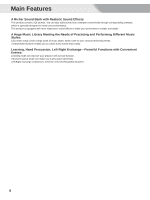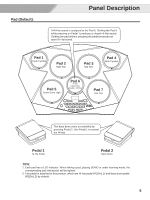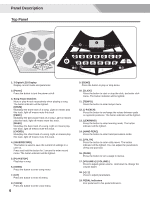Pyle PTED06 User Guide - Page 9
Choosing a Kit and Assigning a Pad
 |
View all Pyle PTED06 manuals
Add to My Manuals
Save this manual to your list of manuals |
Page 9 highlights
Choosing a Kit and Assigning a Pad Choosing a Kit KIT This product contains 65 kits, including 55 preset kits and 10 user kits. 1. Press [KIT], LED Display will indicate a point between the second and third number, which means kit mode is on. 2. In kit mode, LED Display will indicate the sequence number of current kit.č1-55đU01~U10ĎPress [+] or [-] to choose a kit. Choosing a Voice This product contains 310 voices. Besides, you can also download voices from a computer through corresponding software. You can download 99 voices at most. 1. Press [VOICE]đLED Display will indicate a point on the right of the third number, which means voice mode is on. 2. In voice mode, hit the pad you want to edit, then the corresponding indicator is lighted, which means the pad is chosen. 3. LED Display will indicate the related parameter of a voice. Press [+] or [-] to adjust a parameter. Press [PAGE] to choose menus. You can find further details in the following table: * Noteğ The LCD may display "---" after you have download new wave samples to module, it means you have to reassign an available sample number of specified pad. For example: 1. There are five user wave samples: U001, U002, U003, U004, and U005. 2. And we have assigned the U003 sample to snare pad. 3. Now, you are downloading new user samples to your module. Let's suppose that you are downloading two samples to your module. 4. All downloaded samples will cover previous user samples of pad. So, you can only select the new user snare pad sample from U001 and U002, and the previous U003 does not exist now. 5. The LCD displays "---" temporarily, you have to refresh new wave samples and reassign snare pad as U001 or U002. Saving a Kit 1. Press [SAVE/RECORD], LED Display will indicate "U01" and blink, which means save to user kit 1. 2. Press [+] or [-] to choose a place to save current kit. 3. Press [SAVE/RECORD] again to confirm. LED Display will stop blinking. Note: The current kit will be lost if you enter other modes or preset kits before saving it. SONG KIT VOICE VOICE SONG KIT VOICE Menu The Range of parameter Voice 1-310đU1~U99* Volume 0-16 Pan -8-+8 Reverb 0-3 Tune -8-+8 MIDI NOTE 0-99 Display SAVE/ RECORD 9