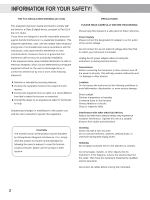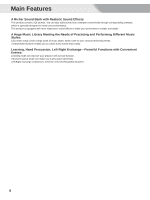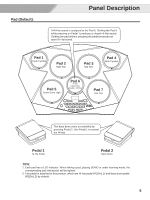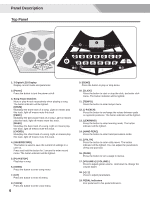Connects
3
Main Features
..................................................................................................................................................................................
3
Panel Description
Pad (Default)
.....................................................................................................................................................................................
5
Top Panel
..........................................................................................................................................................................................
6
Rear Panel
........................................................................................................................................................................................
7
Prepare to Play
Battery
...............................................................................................................................................................................................
8
Power On
..........................................................................................................................................................................................
8
Power OFF
........................................................................................................................................................................................
8
Auto Power Off
..................................................................................................................................................................................
8
Choosing a Kit and Assigning a Pad
Choosing a Kit
...................................................................................................................................................................................
9
Assigning a Pad
................................................................................................................................................................................
9
Saving a Kit
.......................................................................................................................................................................................
9
Choosing and Playing a Song
Choosing a Song
.............................................................................................................................................................................
10
Playing a Song
................................................................................................................................................................................
10
Sound Track Switches
.....................................................................................................................................................................
10
Learning Mode
................................................................................................................................................................................
10
Click
Starting and Stopping the Click
.......................................................................................................................................................
11
Setting the Click
...............................................................................................................................................................................
11
Adjusting Tempo
..............................................................................................................................................................................
11
Recording
Entering Recording Mode
................................................................................................................................................................
12
Recording
......................................................................................................................................................................................
12
Utility
............................................................................................................................................................................................
12
Other Functions
DEMO
.............................................................................................................................................................................................
13
Left-Right Exchange
........................................................................................................................................................................
13
Hand Percussion
.............................................................................................................................................................................
13
Connection
......................................................................................................................................................................................
13
Software Downloading
.................................................................................................................................................................
14
Troubleshooting
............................................................................................................................................................................
15
Prompt Messages
.........................................................................................................................................................................
15
Specifications
................................................................................................................................................................................
16
Appendices
Voice List
.........................................................................................................................................................................................
17
Kit List
.............................................................................................................................................................................................
19
Song List
.........................................................................................................................................................................................
20
GM Backing Instrument
...................................................................................................................................................................
21
GM Kit List
.......................................................................................................................................................................................
22
MIDI Implementation Chart
.............................................................................................................................................................
24