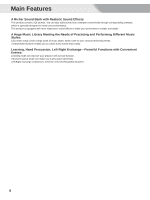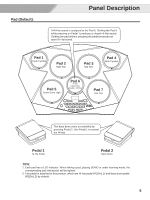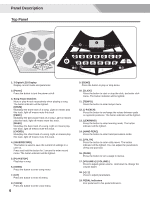Pyle PTED06 User Guide - Page 8
Prepare To Play
 |
View all Pyle PTED06 manuals
Add to My Manuals
Save this manual to your list of manuals |
Page 8 highlights
Prepare To Play Battery You can connect attached AC Adaptor or you can also install 6 batteries (Sum-2,R 14, "C" size or equiv) as Picture. Power On Press the [Power] button to turn the power on. LED Display and 4 song track switches light. You can find the current mode and parameter on LED Display. Power Off Press the [Power] button to turn the power off. LED Display and 4 song track switches are turned off. Auto Power Off In order to save energy, we have designed the "Automatic Shutdown" function. With this function, this product will shutdown automatically when you have left it idle for more than 30 minutes. If you don't need this function, just press and hold the [PLAY/STOP] button then turn the drum on. 0QFO SONG KIT VOICE PLAY/ STOP 8