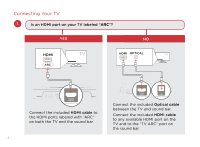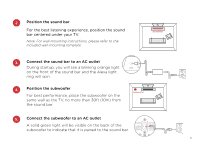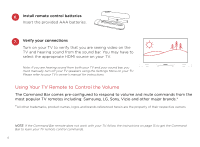Polk Audio Command Bar User Guide 1 - Page 8
Listening to Music via - polk
 |
View all Polk Audio Command Bar manuals
Add to My Manuals
Save this manual to your list of manuals |
Page 8 highlights
Listening to Music via Bluetooth® 1. To pair your device via Bluetooth, press the Bluetooth button on the remote or say, "Alexa, pair my phone." Sound bar 2. To connect your device to the Command Bar, go to the Bluetooth settings section in your phone, tablet or computer and select "Polk Command Bar." The light will turn solid blue when your Bluetooth device is connected. 6.5' (2m) high-speed HDMI cable 6' (1.8m) Optical cable 8 Subw

8
Listening to Music via
Bluetooth
±
1. To pair your device via
Bluetooth
, press the
Bluetooth
button
on the remote or say,
“Alexa, pair my phone.”
To connect your device to the Command Bar, go to the
Bluetooth
settings section in your
phone, tablet or computer and select “Polk Command Bar.” The light will turn solid blue
when your
Bluetooth
device is connected.
2.