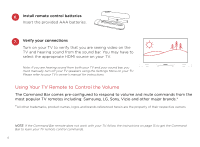Polk Audio Command Bar User Guide 1 - Page 11
Optimizing Your Listening Experience
 |
View all Polk Audio Command Bar manuals
Add to My Manuals
Save this manual to your list of manuals |
Page 11 highlights
Optimizing Your Listening Experience Adjusting the Bass Easily adjust low-frequency volume for more or less impact. Adjusting the Dialogue or Center Channel Use the Polk Voice Adjust feature to adjust dialogue levels to improve clarity when watching TV shows, movies and sports. About Built-in Polk VoiceAdjust® Technology The Command Bar features customizable voice levels in the sound bar, letting you tailor your listening experience however you prefer to reproduce clear, crisp dialogue and never miss a single word of your favorite movie, TV show or sporting event. 11

11
Optimizing Your Listening Experience
Adjusting the Dialogue or Center Channel
Use the Polk Voice Adjust feature to adjust dialogue levels to improve clarity when
watching TV shows, movies and sports.
About Built-in Polk VoiceAdjust® Technology
The Command Bar features customizable voice levels in the sound bar, letting you tailor
your listening experience however you prefer to reproduce clear, crisp dialogue
and never miss a single word of your favorite movie, TV show or sporting event.
Adjusting the Bass
Easily adjust low-frequency volume for more or less impact.