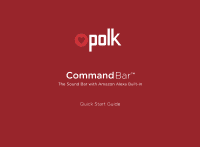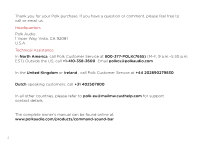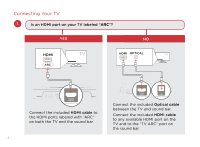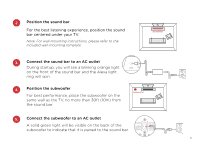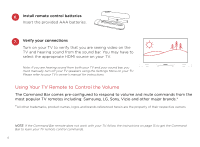Polk Audio Command Bar User Guide 1 - Page 6
Using Your TV Remote to Control the Volume - manual
 |
View all Polk Audio Command Bar manuals
Add to My Manuals
Save this manual to your list of manuals |
Page 6 highlights
6. Install remote control batteries Insert the provided AAA batteries. 7. Verify your connections Turn on your TV to verify that you are seeing video on the TV and hearing sound from the sound bar. You may have to select the appropriate HDMI source on your TV. Note: If you are hearing sound from both your TV and your sound bar, you must manually turn off your TV speakers using the Settings Menu on your TV. Please refer to your TV's owner's manual for instructions. Using Your TV Remote to Control the Volume The Command Bar comes pre-configured to respond to volume and mute commands from the most popular TV remotes including: Samsung, LG, Sony, Vizio and other major brands.* *All other trademarks, product names, logos and brands referenced herein are the property of their respective owners. NOTE: If the Command Bar remote does not work with your TV, follow the instructions on page 15 to get the Command Bar to learn your TV remote control commands. 6