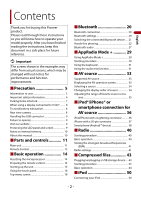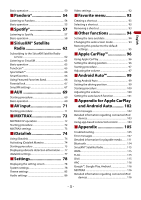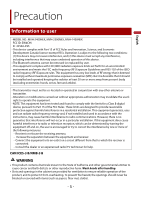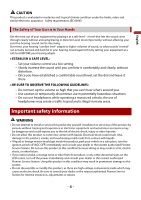Pioneer MVH-1400NEX Owners Manual - Page 2
Contents - user manual
 |
View all Pioneer MVH-1400NEX manuals
Add to My Manuals
Save this manual to your list of manuals |
Page 2 highlights
English Contents Thank you for buying this Pioneer product. Please read through these instructions so you will know how to operate your model properly. After you have finished reading the instructions, keep this document in a safe place for future reference. Important The screen shown in the examples may differ from actual screens, which may be changed without notice for performance and function improvements. ■Precaution 5 Information to user 5 Important safety information 6 Parking brake interlock 7 When using a display connected to V OUT ........ 8 To avoid battery exhaustion 8 Rear view camera 8 Handling the USB connector 9 Failure to operate 9 Visit our website 9 Protecting the LCD panel and screen 9 Notes on internal memory 10 About this manual 10 ■Parts and controls........... 11 Main unit 11 Remote Control 12 ■Basic operation 14 Resetting the microprocessor 14 Preparing the remote control 14 Starting up the unit 15 Using the touch panel 16 Top menu screen 18 ■Bluetooth 20 Bluetooth connection 20 Bluetooth settings 20 Switching the connected Bluetooth device .... 21 Hands-free phoning 22 Bluetooth audio 27 ■AppRadio Mode 29 Using AppRadio Mode 29 Starting procedure 29 Using the keyboard 31 Using the audio mix function 31 ■AV source 33 Supported AV source 33 Displaying the AV operation screen 33 Selecting a source 34 Changing the display order of source 34 Adjusting the range of favorite source icons area 35 ■iPod®/iPhone® or smartphone connection for AV source 36 iPod/iPhone with a Lightning connector.......... 36 iPhone with a 30-pin connector 37 Smartphone (Android™ device 38 ■Radio 40 Starting procedure 40 Basic operation 40 Storing the strongest broadcast frequencies (BSM 41 Radio settings 41 ■Compressed files 43 Plugging/unplugging a USB storage device ... 43 Starting procedure 43 Basic operation 44 ■iPod 50 Connecting your iPod 50 - 2 -