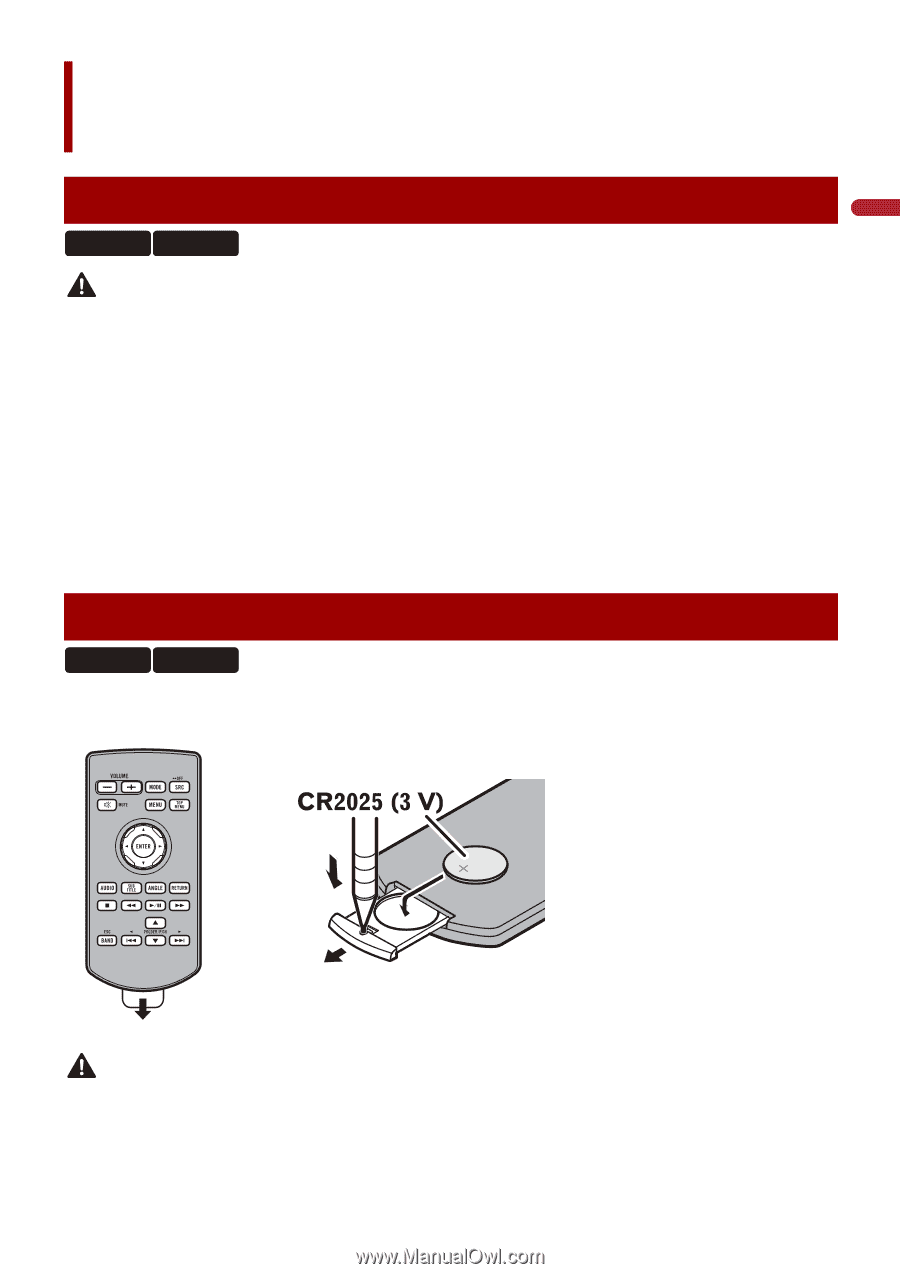Pioneer MVH-1400NEX Owners Manual - Page 14
Basic operation
 |
View all Pioneer MVH-1400NEX manuals
Add to My Manuals
Save this manual to your list of manuals |
Page 14 highlights
English Basic operation Resetting the microprocessor 2400NEX 2300NEX CAUTION • Pressing the RESET button resets settings and recorded contents to the factory settings. - Do not perform this operation when a device is connected to this product. - Some of the settings and recorded contents will not be reset. • The microprocessor must be reset under the following conditions: - Prior to using this product for the first time after installation. - If this product fails to operate properly. - If there appears to be problems with the operation of the system. 1 Turn the ignition switch OFF. 2 Press RESET with a pen tip or other pointed tools. Settings and recorded contents are reset to the factory settings. Preparing the remote control 2400NEX 2300NEX Remove the insulation sheet before use. How to replace the battery Insert the CR2025 (3 V) battery with the plus (+) and minus (-) poles orientated properly. WARNING • Do not ingest the battery, Chemical Burn Hazard. (The remote control supplied with) This product contains a coin/button cell battery. If the coin/ button cell battery is swallowed, it can cause severe internal burns in just 2 hours and can lead to - 14 -