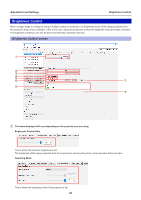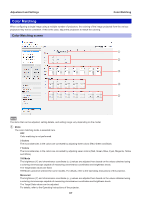Panasonic ET-CUK10_CUK10P Geometry Manager Pro Ver.4.0 - Page 65
Adjustment and Settings, Brightness Control, Normal, Long Life1/Long Life2/Long Life3
 |
View all Panasonic ET-CUK10_CUK10P manuals
Add to My Manuals
Save this manual to your list of manuals |
Page 65 highlights
Adjustment and Settings Brightness Control High: This reduces the life of the light source more than Normal, but select this when a higher level of brightness than Normal is required. Normal: Select this when a high level of brightness is required. Eco: This mode produces a lower brightness than in [Normal] mode, but extends the life of the light source. Long Life1/Long Life2/Long Life3: These modes produce a lower brightness than in [Eco] mode, but extend the life of the light source. User1/User2/User3: These modes allow you to configure separate [Max Light Output Level] and [Light Output] settings. Max Light Output Level: This allows you to adjust the upper limit for brightness correction of the screen based on the change in brightness of the light source. Light Output: This allows you to adjust the brightness of the light source. For details, refer to the operating instructions of the projector. ② Mode This is where the brightness correction mode is selected. OFF: The brightness is not corrected. Auto: The brightness levels of the images projected from the projectors are corrected by the brightness sensors of the projectors. For details, refer to the operating instructions of the projectors concerned. PC: The brightness levels of the images projected from the projectors are corrected using the "Multi Monitoring & Control Software". For details, refer to the Operating Instructions of "Multi Monitoring & Control Software". ③ Link This is where the link mode is set. The mode is enabled when [Auto] has been selected as the Mode setting. OFF: The brightness level of the selected projector is corrected. Group A/Group B/Group C/Group D: The brightness levels of the projectors in the respective group are corrected. The groups are set using the network function of the projectors. For details, refer to the operating instructions of the projectors. ④ Calibration Message When a check mark is entered for correcting the brightness. Some models do not support this function. , a message is displayed while measuring the brightness levels for ⑤ Chroma Correction When a check mark is entered for Some models do not support this function. , color is adjusted together with brightness. 65