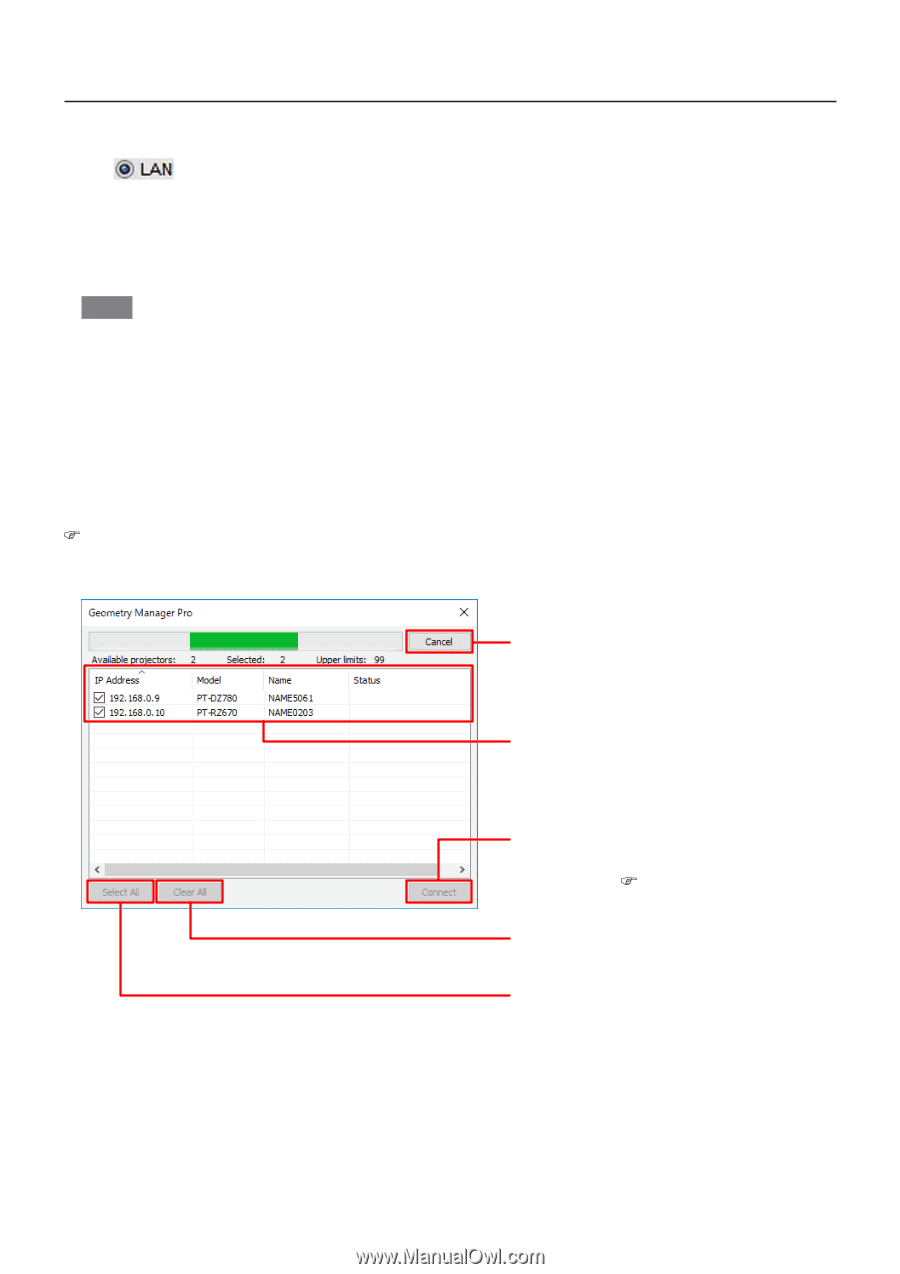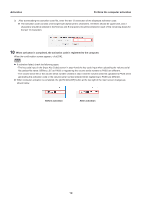Panasonic ET-CUK10_CUK10P Geometry Manager Pro Ver.4.0 - Page 22
LAN connection, IP Address, User Name, Password, Cancel, Connected projector list, Connect, Clear All
 |
View all Panasonic ET-CUK10_CUK10P manuals
Add to My Manuals
Save this manual to your list of manuals |
Page 22 highlights
Starting and Exiting the Application Starting the application „„LAN connection Select [ ] and configure the following settings. IP Address Input the IP address of the projector to be connected to the computer. When searching for a connected projector, enter an IP address to start searching. End IP Address When searching for a connected projector, select the check box and enter an IP address to end searching. NOTE zz Specify the same network address for the IP Address and End IP Address. zz If the search range is too wide, an error will occur when you start the search. Port Set the number of port on the computer for connecting with the projector. User Name Input the user name used for WEB control of the connected projector. Password Input the password used for WEB control of the connected projector. When not searching for a connected projector, click [Connect] after configuring the settings to display the main screen. "Adjustment and Settings - Main screen" (page 24) When searching for a connected projector, click [Search] after configuring the settings to start the search according to the settings. The projector search screen is displayed while the search is in progress. Cancel Cancel the search. When a search is canceled, projectors that have been detected up to that point will be displayed. Connected projector list Displays a list of projectors that were detected via the search. Connect Connect to the selected projectors, and display the main screen. "Adjustment and Settings - Main screen" (page 24) Clear All Clear selection of all detected projectors. Select All Select all detected projectors. When [Exit] is clicked, the application is exited without establishing a connection. 22