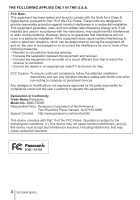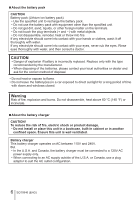Panasonic DMC-FZ300 Basic Operating Manual - Page 8
Contents
 |
View all Panasonic DMC-FZ300 manuals
Add to My Manuals
Save this manual to your list of manuals |
Page 8 highlights
Contents ■ Information for Your Safety 2 Preparations ■ Before use 10 ■ Standard accessories 11 ■ Names and Functions of Main Parts 12 ■ Preparations 14 Attaching the Lens Hood 14 Attaching the Lens Cap 15 Attaching the Shoulder Strap 15 Charging the battery 16 Inserting and removing the battery/ the card (optional 17 Formatting the card (initialization 18 Opening the Monitor 19 Setting the clock 19 Basics ■ Zoom lever/Side lever (Use zoom) ... 20 ■ Shutter button (Taking pictures) ..... 20 ■ Mode dial (Select the recording mode 21 ■ Focus mode lever 21 ■ Side dial / Rear dial 22 ■ Side button 23 ■ [LVF] button (Switching between the monitor and viewfinder 24 ■ Touch screen (Touch operations).... 24 ■ Setting the menu 25 ■ Calling frequently-used menus instantly (Quick Menu 26 ■ Assigning frequently used functions to the buttons (Function buttons 26 Recording ■ Taking pictures with automatic settings (Intelligent Auto Mode) ..... 27 Switching between Intelligent Auto Plus Mode and Intelligent Auto Mode 27 Taking pictures using a handheld camera ([iHandheld Night Shot 27 Combining pictures into a single still picture with rich gradation ([iHDR 28 Defocusing the background (Defocus control function 28 Recording images by changing the brightness (exposure) or color tone 28 ■ Recording motion pictures by setting the aperture value/shutter speed (Creative Video Mode).......... 29 ■ Setting the picture quality and size 29 Changing the aspect ratio of the still pictures 29 Setting the picture size 30 Setting the compression rate of pictures ([Quality 30 ■ Taking close-up pictures (Macro recording 31 ■ Taking pictures with Manual Focus 31 ■ Selecting a Drive Mode 32 ■ Recording 4K Photos 33 Selecting pictures from 4K burst file and saving 34 ■ Correcting jitter 35 ■ Zoom types and use 35 ■ Recording motion pictures 36 Recording 4K motion pictures 37 8 SQT0946 (ENG)