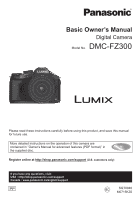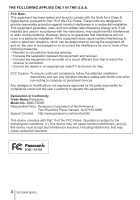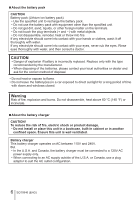Panasonic DMC-FZ300 Basic Operating Manual
Panasonic DMC-FZ300 Manual
 |
View all Panasonic DMC-FZ300 manuals
Add to My Manuals
Save this manual to your list of manuals |
Panasonic DMC-FZ300 manual content summary:
- Panasonic DMC-FZ300 | Basic Operating Manual - Page 1
Basic Owner's Manual Digital Camera Model No. DMC-FZ300 Please read these instructions carefully before using this product, and save this manual for future use. More detailed instructions on the operation of this camera are contained in "Owner's Manual for advanced features (PDF format)" in the - Panasonic DMC-FZ300 | Basic Operating Manual - Page 2
Be sure to retain this manual as your convenient camera information source. Date of Purchase Dealer Phone No. Dealer Purchased From Model No. Dealer Address Serial No. Please note that the actual controls and components, menu items, etc. of your Digital Camera may look somewhat different from - Panasonic DMC-FZ300 | Basic Operating Manual - Page 3
■ Product identification marking Product Digital camera Battery charger Bottom Bottom Location THE FOLLOWING APPLIES ONLY IN THE U.S.A. Certification and Compliance See Camera for the certification and compliance mark specific to that device. 1 Select [Wi-Fi] in the [Setup] menu 2 Select [Wi-Fi - Panasonic DMC-FZ300 | Basic Operating Manual - Page 4
the limits for a Class B digital device, pursuant to Part 15 of follow the attached installation instructions and use only shielded Panasonic Model No.: DMC-FZ300 Responsible Party: Panasonic Corporation of North America Two Riverfront Plaza, Newark, NJ 07102-5490 Support Contact: http://www.panasonic - Panasonic DMC-FZ300 | Basic Operating Manual - Page 5
THE FOLLOWING APPLIES ONLY IN CANADA. Certification and Compliance See Camera for the certification and compliance mark specific to that device. 1 Select [Wi-Fi] in the [Setup] menu 2 Select [Wi-Fi Setup] in the [Wi-Fi] 3 - Panasonic DMC-FZ300 | Basic Operating Manual - Page 6
disposal. • Do not heat or expose to flame. • Do not leave the battery(ies) in a car exposed to direct sunlight for a long period of time Do not disassemble, heat above 60 °C (140 °F) or incinerate. ■ About the battery charger CAUTION! To reduce the risk of fire, electric shock or product damage, • - Panasonic DMC-FZ300 | Basic Operating Manual - Page 7
m (6.6 feet) long) • Always use a genuine Panasonic shutter remote control (DMW-RSL1: optional). Keep this unit electromagnetic equipment (such as microwave ovens, TVs, video games etc.). • If you use this unit the battery or disconnect AC adaptor (DMWAC10PP: optional). Then reinsert the battery - Panasonic DMC-FZ300 | Basic Operating Manual - Page 8
15 Charging the battery 16 Inserting and removing the battery/ the card using a handheld camera ([iHandheld Night Shot aperture value/shutter speed (Creative Video Mode).......... 29 ■ Setting the Manual Focus 31 ■ Selecting a Drive Mode 32 ■ Recording 4K Photos 33 Selecting pictures from 4K - Panasonic DMC-FZ300 | Basic Operating Manual - Page 9
■ Reading the Owner's Manual (PDF format 48 ■ About supplied software 49 Installing supplied software 49 ■ List of monitor/viewfinder displays 50 ■ Menu list 54 ■ Q&A Troubleshooting 56 ■ Specifications 61 ■ Digital Camera Accessory System ... 64 ■ Digital Camera Accessory Order Form (For - Panasonic DMC-FZ300 | Basic Operating Manual - Page 10
large plastic zipper bag, so condensation will form on the bag, not the camera. Allow the temperature to stabilize before removing the camera from the bag. ■ Caring for your camera ●To clean your camera, remove the battery, the DC coupler (DMW-DCC8: optional) or a card, or disconnect the power plug - Panasonic DMC-FZ300 | Basic Operating Manual - Page 11
turn off the camera or remove the battery, card, AC Manual for advanced features • Cards are optional. • SD Memory Card, SDHC Memory Card and SDXC Memory Card are indicated as card in the text. (For U.S.A. only) • If accessories are lost, customers can visit us at http://shop.panasonic.com/support - Panasonic DMC-FZ300 | Basic Operating Manual - Page 12
Compensation) button / [Fn1] button (→26) 6 Motion picture button (→36) 7 [Fn2] button (→26) 8 Wi-Fi® connection lamp 9 Rear dial (→22) 10 Status indicator (→19) 11 Camera [ON/OFF] switch (→19) 12 Mode dial (→21) Use this to select the recording mode. 13 Flash 14 Stereo microphone Be careful not to - Panasonic DMC-FZ300 | Basic Operating Manual - Page 13
• Selection of items or setting of values etc., is performed. • In this manual, the button that is to be used is indicated by . [ ] (ISO DIGITAL] socket 40 DC coupler cover (→17) • Always use a genuine Panasonic AC adaptor (DMW-AC10PP: optional). • When using an AC adaptor, ensure that the Panasonic - Panasonic DMC-FZ300 | Basic Operating Manual - Page 14
mounting mark on the lens hood with the mark at the bottom of the camera Mounting mark on the lens hood • Make sure the lens hood is secured reflection does not fall on images. Mark at the bottom of the camera ●When temporarily detaching and carrying the lens hood, we recommend attaching with - Panasonic DMC-FZ300 | Basic Operating Manual - Page 15
when you are not taking pictures. • Do not hang or swing around the camera with the lens cap string. • Make sure to detach the lens cap when to attach or detach the cap. 1 Pass the string through the hole on the camera 2 Pass the string through the lens cap, and then pass the lens cap through - Panasonic DMC-FZ300 | Basic Operating Manual - Page 16
be used with this unit is DMW-BLC12PP. The battery is not charged when the camera is shipped. Charge the battery before use. • Use the dedicated charger and battery. 1 Attach the battery paying attention to the direction of the battery 2 Connect the charger to the electrical outlet Charging light - Panasonic DMC-FZ300 | Basic Operating Manual - Page 17
/the card (optional) • Always use genuine Panasonic batteries (DMW-BLC12PP). • If you use other batteries, we cannot guarantee the quality of this product. • Make sure that the camera is turned off. Do not touch the terminal ● Battery: Insert the battery all the way firmly until a locking sound - Panasonic DMC-FZ300 | Basic Operating Manual - Page 18
Quality] All [FHD]/[HD]/[VGA] Speed class Class 4 or higher Label example [MP4] [4K]/[High Speed Video] UHS Speed Class 3 When recording 4K photos UHS Speed Class 3 • Latest information: http://panasonic.jp/support/global/cs/dsc/ (This site is available in English only.) Formatting the card - Panasonic DMC-FZ300 | Basic Operating Manual - Page 19
you close it with the screen facing inward to prevent dirt and scratches. Setting the clock The clock is not set when the camera is shipped. 1 Turn the camera on • The status indicator lights up when you turn this unit on. 2 Press [MENU/SET] 3 Press to select the language, and press [MENU - Panasonic DMC-FZ300 | Basic Operating Manual - Page 20
/ Release Priority] is set to [FOCUS]. ●Even during menu operation or picture playback, if you press the shutter button halfway, you can instantly set the camera ready for recording. 20 SQT0946 (ENG) - Panasonic DMC-FZ300 | Basic Operating Manual - Page 21
aperture, then record pictures. Shutter-Priority AE Mode Determine shutter speed, then record pictures. Manual Exposure Mode Determine aperture and shutter speed, then record pictures. Creative Video Mode (→29) Determine aperture and shutter speed, then record motion pictures. • You cannot take - Panasonic DMC-FZ300 | Basic Operating Manual - Page 22
focus, and rotate the rear dial to set the aperture value and shutter speed. You can also select items and set numeric values. • This Owner's Manual describes operations of the dials as follows: Rotating the side dial: Rotating the rear dial: Side dial You can adjust focus in the following cases - Panasonic DMC-FZ300 | Basic Operating Manual - Page 23
side/rear dials can be used only while the guide (step 1) or setting screen (step 2) is the following two ways. ■ Calling the function for supporting the focus operation In Auto Focus: If you step to return to the default setting. ●In the Manual Exposure Mode, you can set the aperture value with - Panasonic DMC-FZ300 | Basic Operating Manual - Page 24
between viewfinder and monitor Viewfinder display Monitor display If [Eye Sensor AF] in the [Custom] menu is set to [ON], the camera automatically adjusts the focus as the eye sensor is activated. [LVF] button Diopter adjustment dial ■ Automatic switching between viewfinder and monitor For - Panasonic DMC-FZ300 | Basic Operating Manual - Page 25
Basics Setting the menu You can use the menu to set camera and recording functions, operate playback functions, and perform other operations. • The menu types and items that are displayed vary according to the mode. • The setting - Panasonic DMC-FZ300 | Basic Operating Manual - Page 26
Basics Calling frequently-used menus instantly (Quick Menu) You can easily call some of the menu items and set them. 1 Press [Q.MENU ] button 2 Rotate the side dial or zoom lever to select a menu item 3 Rotate the rear dial to select the setting 4 Press [Q.MENU Quick menu ] button to close - Panasonic DMC-FZ300 | Basic Operating Manual - Page 27
Mode or Intelligent Auto Plus Mode. At the time of purchase, the mode is set to Intelligent Auto Plus Mode. 2 Point the camera at the subject • When the camera identifies the optimal scene, the icon for each scene turns blue for 2 seconds and then changes to the normal red indication. Switching - Panasonic DMC-FZ300 | Basic Operating Manual - Page 28
: This mode enables you to change the brightness (exposure) and color tone to your preferred settings from the ones set by the camera. Setting brightness (exposure) 1 Press [ ] button 2 Rotate the rear dial to adjust brightness (exposure) • Press [ ] button again to return to the recording screen - Panasonic DMC-FZ300 | Basic Operating Manual - Page 29
aperture value/shutter speed (Creative Video Mode) Recording mode: You can record motion pictures by manually setting the aperture value and ] [4:3] Aspect ratio of a 4:3 TV [3:2] Aspect ratio of standard film cameras [16:9] Aspect ratio of high-definition TV, etc. [1:1] Aspect ratio of - Panasonic DMC-FZ300 | Basic Operating Manual - Page 30
in the RAW file format.2 [ ] RAW [ ] images are recorded with a smaller data volume than [ ] or [ ]. 1 If you delete a RAW file from the camera, the corresponding JPEG file is also deleted. 2 Regardless of the aspect ratio of the picture during recording, a RAW image is always recorded with - Panasonic DMC-FZ300 | Basic Operating Manual - Page 31
the picture. You can take a picture with the Digital Zoom up to 3x while maintaining the distance to the ] ([Off]) - Taking pictures with Manual Focus Recording mode: Manual Focus is convenient when you want to are in focus. (Peaking) MF Guide • You can check whether the point of focus is to - Panasonic DMC-FZ300 | Basic Operating Manual - Page 32
, only one picture is recorded. [Burst] The pictures are recorded in succession while the shutter button is pressed. [4K PHOTO] (→33) When the shutter button is pressed, a 4K photo is recorded. [Auto Bracket] Each time the shutter button is pressed, the pictures are recorded with different - Panasonic DMC-FZ300 | Basic Operating Manual - Page 33
after you press the shutter button fully. Continuous recording length: Up to 29 minutes and 59 seconds For capturing unpredictable photo opportunities [4K Burst(S/S)] "S/S" is an abbreviation of "Start/Stop". Burst recording starts when the shutter button is pressed and stops when pressed again - Panasonic DMC-FZ300 | Basic Operating Manual - Page 34
When [Auto Review] is enabled, the picture selection screen will be displayed automatically. Selecting pictures from 4K burst file and saving ●The picture will be saved in JPEG format. • For details, refer to "Owner's Manual for advanced features (PDF format)" or "Quick Guide for 4K Photo (supplied - Panasonic DMC-FZ300 | Basic Operating Manual - Page 35
and the electronic stabilizer of the camera's sensor. [Operation Mode] [E-Stabilization (Video)] (Normal) Corrects vertical and horizontal the picture quality. Maximum magnification: 24x Extended optical zoom1 [i.Zoom]1 [Digital Zoom]1, 2 This function works when picture sizes with [ ] have - Panasonic DMC-FZ300 | Basic Operating Manual - Page 36
is displayed and recording may be stopped halfway through to protect the camera. Wait until the camera cools down. ●Motion pictures with their file size set to 59 seconds. ●Motion pictures with their file size set to [4K] in [MP4]: Recording stops when the continuous recording time exceeds 29 - Panasonic DMC-FZ300 | Basic Operating Manual - Page 37
recording mode (→21) Set the [Rec Format] in the [Motion Picture] menu to [MP4] (above) Set [Rec Quality] in the [Motion Picture] menu to [4K/100M/30p] or [4K/100M/24p] (above) Press the motion picture button to start recording Press the motion picture button again to end recording 37 SQT0946 (ENG) - Panasonic DMC-FZ300 | Basic Operating Manual - Page 38
to the WEB service quickly. For details, refer to "Owner's Manual for advanced features (PDF format)". ■ Ending Playback Press the Playback button again or press the Motion picture button. The Playback can also be ended by pressing the shutter button halfway. ●When the camera - Panasonic DMC-FZ300 | Basic Operating Manual - Page 39
Playback Viewing motion pictures This unit was designed to play motion pictures using the AVCHD and MP4 formats. • Motion pictures are displayed with the motion picture icon ([ ]). 1 Press to start playback • Touching [ ] in the middle of the screen allows you to play back motion pictures. Motion - Panasonic DMC-FZ300 | Basic Operating Manual - Page 40
Playback Deleting pictures Deleted pictures cannot be recovered. [Delete Single] 1 Press [Q.MENU picture ] button to delete displayed • The same operation can be performed by touching [ ]. 2 Use to select [Delete Single] and press [MENU/SET] • A confirmation screen is displayed. If you select - Panasonic DMC-FZ300 | Basic Operating Manual - Page 41
Using the [Playback] menu Playback [RAW Processing] You can use the camera to develop still pictures that were recorded in RAW format (→30). The created still pictures are saved in JPEG format. You can check how effects - Panasonic DMC-FZ300 | Basic Operating Manual - Page 42
center, it will be enlarged. If you touch [ ], the picture will be reduced to the original size. ●The result of a RAW file developed by this camera and a RAW file developed by the supplied DVD software "SILKYPIX Developer Studio" will not be exactly the same. ●Regardless of the aspect ratio of the - Panasonic DMC-FZ300 | Basic Operating Manual - Page 43
to AV device Sending pictures to a PC Using WEB services • Hereafter, this manual uses the term "smartphone" for both smartphones and tablets between them. • For details, refer to "Owner's Manual for advanced features (PDF format)". • The camera cannot be used to connect to a public wireless LAN - Panasonic DMC-FZ300 | Basic Operating Manual - Page 44
Wi-Fi Operating the camera by connecting it to a smartphone Installing the smartphone/tablet app "Panasonic Image App" The "Image App" is an application provided by Panasonic that allows your smartphone to perform the following operations of a Wi-Fi-compatible LUMIX. Supported OS Installation - Panasonic DMC-FZ300 | Basic Operating Manual - Page 45
transmitted data. Set [Wi-Fi Password] to [ON]. For details, refer to "Owner's Manual for advanced features (PDF format)". Closing the connection After use, close the connection with the smartphone. (On the camera) 1 On the recording standby screen, terminate the connection from the menu of the - Panasonic DMC-FZ300 | Basic Operating Manual - Page 46
. ●Pictures in RAW format, AVCHD motion pictures, MP4 motion pictures with a [Rec Quality] size of [4K], and 4K burst files cannot be saved. Sending pictures in the camera to social networking services 1 Connect to a smartphone (→45) 2 Operate the smartphone Select [ ] Press and hold the picture and - Panasonic DMC-FZ300 | Basic Operating Manual - Page 47
information. ( and above) • The smartphone battery drains faster while location information is being recorded. web service. 1 Connect to a smartphone (→45) 2 Operate the smartphone Select [ ] Select [ ] • The camera's [Snap supports Android OS 4.3 or higher. ●The iPhone 4 and iPod touch (4th - Panasonic DMC-FZ300 | Basic Operating Manual - Page 48
Others Reading the Owner's Manual (PDF format) More detailed instructions on the operation of this camera are contained in "Owner's Manual for advanced features (PDF format)" in the supplied disc. ■ For Windows Turn the PC on and insert the disc containing the Owner's Manual (supplied) • If the - Panasonic DMC-FZ300 | Basic Operating Manual - Page 49
]. (The "XXXX" portion differs depending on the model.) 2 Click [Applications] 3 Click [Recommended Installation] • Continue the installation procedure following the instructions displayed on the screen. ●If you are using a Mac, you can manually install SILKYPIX. Insert the DVD with the supplied - Panasonic DMC-FZ300 | Basic Operating Manual - Page 50
Others List of monitor/viewfinder displays • The following images are examples of when the display screen is set to [ style) in the monitor. In recording ] (monitor Recording mode (→21) 1 Custom Set [Photo Style] 60p EXPS XXhXXmXXs Flash Mode Flash [Rec Format]/[Rec Quality] (→37) [Snap Movie - Panasonic DMC-FZ300 | Basic Operating Manual - Page 51
Video] AFS AFF AFC MF Focus Mode (→31) AF Mode [Pull Focus] [Face Recog.] AFL AF Lock Burst (→32) [4K PHOTO] (→33) [Auto Bracket] (→32) [Self Timer] (→32) Remaining battery Exposure compensation value Brightness (exposure) (→28) Manual Exposure Assist ISO sensitivity Name2 Travel elapsed - Panasonic DMC-FZ300 | Basic Operating Manual - Page 52
Others 98 RXXmXXs [Dial Guide] Touch tab White Balance Bracket White Balance Fine Adjustment and [s] indicate "hour", "minute" and "second". 2 This is displayed for about 5 seconds when the camera is turned on if the [Profile Setup] setting is set. 3 This is displayed for about 5 seconds - Panasonic DMC-FZ300 | Basic Operating Manual - Page 53
60 Recording mode (→21) Aperture value (→20) Shutter speed (→20) Remaining battery ISO sensitivity Exposure compensation value Brightness (exposure) (→28) Manual Exposure Assist Flash Mode Flash AFS AFF AFC MF Single (→32) Burst (→32) [4K PHOTO] (→33) [Auto Bracket] (→32) [Self Timer] (→32) Focus - Panasonic DMC-FZ300 | Basic Operating Manual - Page 54
[i.Resolution], [Diffraction Compensation], [i.Zoom], [Digital Zoom], and [Conversion] menu items are [AFS/AFF] [Metering Mode] [Burst Rate] [4K PHOTO] [Auto Bracket] [Self Timer] [Highlight Shadow Format] [Rec Quality] [Exposure Mode] [High Speed Video] [Picture Mode] [Continuous AF] [Level Shot] - Panasonic DMC-FZ300 | Basic Operating Manual - Page 55
Monitor Info. Disp.] [Rec Area] [Remaining Disp.] [Auto Review] [Fn Button Set] [Side Button Setting] [Zoom lever] [Side Lever] [Zoom Resume] [Q.MENU] [Dial Set.] [Video Button] [Eye Sensor] [Touch Settings] [Touch Scroll] [Menu Guide] [Monitor Luminance] [Economy] [USB Mode] [TV Connection] [m/ft - Panasonic DMC-FZ300 | Basic Operating Manual - Page 56
Manual for advanced features (PDF format)". Check it together with the information in this section. Camera does not work even if the camera is turned on. Camera switches off as soon as the camera is turned on. • Battery mode, motion picture recording mode, or 4K photo recording mode, the subject in - Panasonic DMC-FZ300 | Basic Operating Manual - Page 57
], or [1/120]. You can set the shutter speed manually in the Creative Video Mode. (→29) Brightness or coloring of recorded picture 4K Burst]) or [ of the 4K Photo function is performed continuously, the camera may display [ recording to protect itself. Wait until the camera cools down. ] ([4K - Panasonic DMC-FZ300 | Basic Operating Manual - Page 58
Except when [Firing Mode] (→54) of [Flash] is set to [MANUAL]) When red- eye reduction is set, the firing interval will be • Battery removed immediately after picture taken, or picture taken with low battery. → Save needed data on a computer or other device, and then use [Format] on the camera. (→ - Panasonic DMC-FZ300 | Basic Operating Manual - Page 59
the wireless access point. → Perform the [Manual Input]. • It may not display even if Refer to the operating instructions of the wireless camera matches with time, date and time zone in Windows PC or Mac computer. When both settings do not match severely, please match them. I am having a problem - Panasonic DMC-FZ300 | Basic Operating Manual - Page 60
? → Divide the motion picture using [Video Divide]. (→55) → Reduce the image size at [Size], and then send. • File format of the picture that can be sent differs depending on the destination. • Capacity or number of images in the WEB service is full. → Login to "LUMIX CLUB", and check the status of - Panasonic DMC-FZ300 | Basic Operating Manual - Page 61
Others Specifications Digital Camera: Information for your safety Power Source Power Consumption DC 8.4 V ( 8.4 V) 2.1 W (When recording with monitor) 2.4 W (When recording with viewfinder) 1.6 W (When playing back with monitor) 1.6 W (When playing back with viewfinder) Camera effective pixels - Panasonic DMC-FZ300 | Basic Operating Manual - Page 62
Digital Analog video Audio Terminal [REMOTE] [HDMI] [AV OUT/DIGITAL] [MIC] Program AE (P) / Aperture-priority AE (A) / Shutter-priority AE (S) / Manual ratio about 100%) [Magnification approx. 3.88x, 0.7x (35 mm film camera equivalent), with 50 mm lens at infinity; -1.0 m-1] (with diopter adjustment - Panasonic DMC-FZ300 | Basic Operating Manual - Page 63
IEEE 802.11b/g/n (standard wireless LAN protocol) 2412 MHz to 2462 MHz (1 to 11 ch) Wi-Fi compliant WPA™/WPA2™ Infrastructure mode ■ Battery Charger (Panasonic DE-A79B): Information for your safety Input: Output: ~110 V to 240 V, 50/60 Hz, 0.2 A 8.4 V, 0.65 A ■ Equipment mobility: Movable - Panasonic DMC-FZ300 | Basic Operating Manual - Page 64
Others Digital Camera Accessory System Description Accessory# Battery pack AC adaptor1 DC coupler1 DMW-BLC12 DMW-AC10 DMW-DCC8 Lens adaptor Tele conversion lens2 Close-up lens2 DMW-LA7 DMW-LT55 DMW-LC55 - Panasonic DMC-FZ300 | Basic Operating Manual - Page 65
Please photocopy this form when placing an order. 1. Digital Camera Model # 2. Items Ordered Accessory # Description Price Each Quantity State Zip TO OBTAIN ANY OF OUR DIGITAL CAMERA ACCESSORIES YOU CAN DO ANY OF THE FOLLOWING: VISIT YOUR LOCAL PANASONIC DEALER OR VISIT OUR WEBSITE AT: http - Panasonic DMC-FZ300 | Basic Operating Manual - Page 66
defect in materials or workmanship, Panasonic Corporation of North America ( Digital Camera All included Accessories (Except Non-Rechargeable Batteries) Only Non-Rechargeable Batteries batteries, antennas, and cosmetic parts (cabinet). This warranty only applies to products purchased and serviced - Panasonic DMC-FZ300 | Basic Operating Manual - Page 67
Manual, and send it prepaid, adequately insured and packed well in a carton box. When shipping Lithium Ion batteries please visit our Web Site at http://shop.panasonic.com/support as Panasonic product, or service by anyone other than a Factory Service Center or other Authorized Servicer, or damage - Panasonic DMC-FZ300 | Basic Operating Manual - Page 68
Camera, Phone, A/V products, TV, Computers & Networking, Personal Care, Home Appliances, Headphones, Batteries, Backup Chargers & more... Customer Services Directory For Product Information, Operating Assistance, Parts, Owner's Manuals, Dealer and Service info go to http://shop.panasonic.com/support - Panasonic DMC-FZ300 | Basic Operating Manual - Page 69
value product, or (c) refund your purchase price. The decision to repair, replace or refund will be made by Panasonic Canada Inc. Digital Camera Digital Camera Peripherals Digital Camera Accessories One (1) year, parts and labour One (1) year, parts and labour Ninety (90) days, parts and labour - Panasonic DMC-FZ300 | Basic Operating Manual - Page 70
misadjustment of consumer controls, improper maintenance, improper batteries, power line surge, lightning damage, modification, introduction . WARRANTY SERVICE For product operation, repairs and information assistance, please visit our Support page : www.panasonic.ca/english/support 70 SQT0946 - Panasonic DMC-FZ300 | Basic Operating Manual - Page 71
trademark of Panasonic Corporation. ●"AVCHD", "AVCHD Progressive" and the "AVCHD Progressive" logo are trademarks of Panasonic Corporation and , the DLNA Logo and DLNA CERTIFIED are trademarks, service marks, or certification marks of the Digital Living Network Alliance. ●QR Code is a registered - Panasonic DMC-FZ300 | Basic Operating Manual - Page 72
Panasonic Corporation of North America Two Riverfront Plaza, Newark, NJ 07102-5490 http://shop.panasonic.com Panasonic Canada Inc. 5770 Ambler Drive Mississauga, Ontario L4W 2T3 www.panasonic.com © Panasonic Corporation 2015 Printed in China
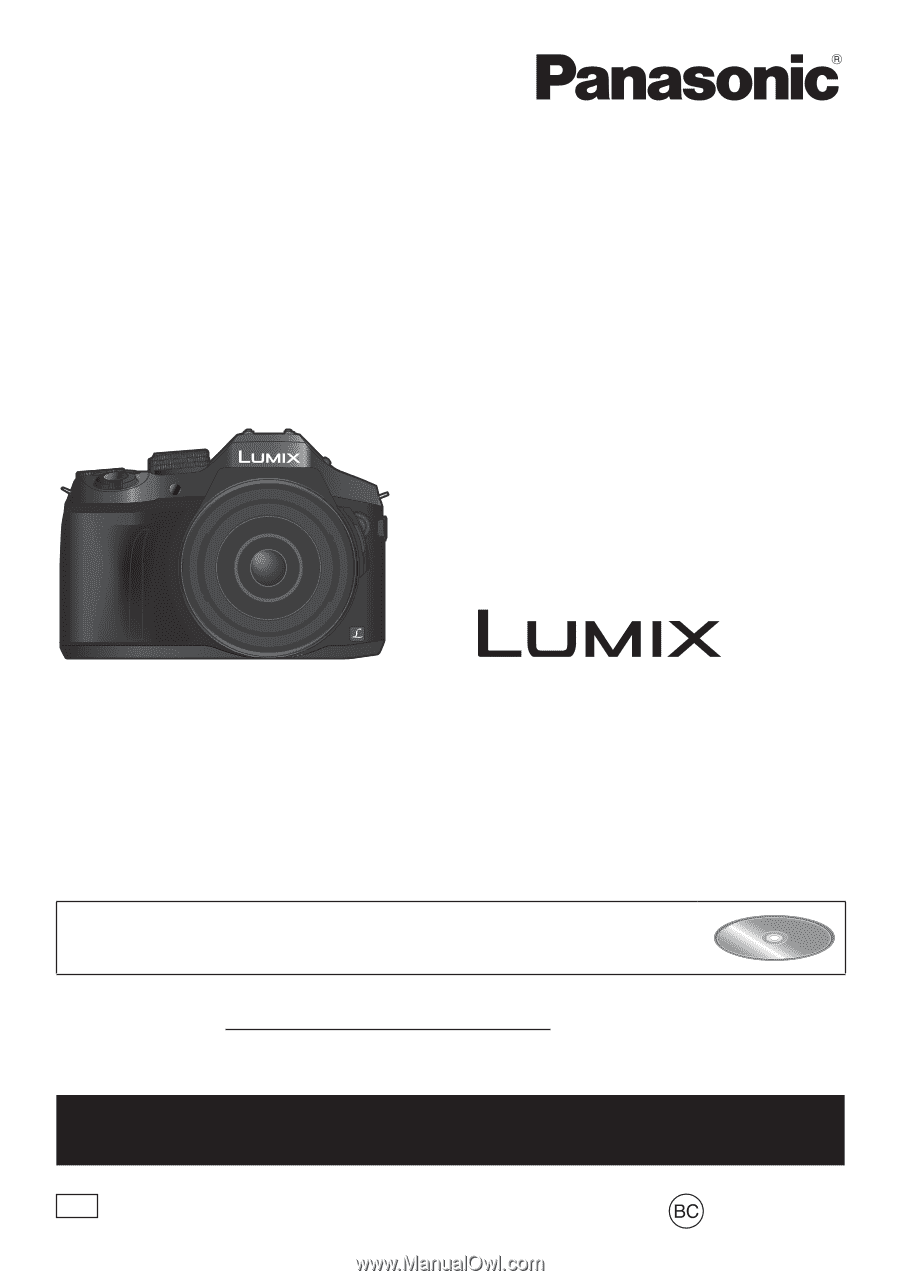
PP
SQT0946
M0715KZ0
Basic Owner’s Manual
Digital Camera
Model No.
DMC-FZ300
Please read these instructions carefully before using this product, and save this manual
for future use.
More detailed instructions on the operation of this camera are
contained in “Owner’s Manual for advanced features (PDF format)” in
the supplied disc.
Register online at http://shop.panasonic.com/support
(U.S. customers only)
If you have any questions, visit:
Canada : www.panasonic.ca/english/support