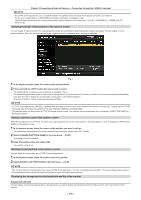Panasonic AJ-PX800 Operating Instructions - Page 169
Connecting to the remote control unit (AJ‑RC10G), Switch functionality in remote control mode
 |
View all Panasonic AJ-PX800 manuals
Add to My Manuals
Save this manual to your list of manuals |
Page 169 highlights
Chapter 9 Connecting to External Devices - Connecting to the remote control unit (AJ‑RC10G) Connecting to the remote control unit (AJ‑RC10G) ffConnect the remote control unit AJ‑RC10G (optional) to remote-control some functions. ffWhen you connect AJ‑RC10G and set the switches of the camera and AJ‑RC10G to , the camera automatically enters the remote control mode. ffRemove AJ‑RC10G, or ensure the AJ‑RC10G switch is to release remote control mode. ffYou cannot go to the AJ‑RC10G remote control mode when remote control in an IP connection is enabled. Remote control in an IP connection is enabled when [IP REMOTE] is illuminated or flashing on the [STATUS] screen of the mode check displayed when you turn the switch to the side. Set the camera's main menu → [NETWORK SETUP] → [NETWORK FUNC] → [IP REMOTE] to [DISABLE]. terminal AJ-RC10G Switch functionality in remote control mode The following switches and buttons on the camera do not function in remote control mode. ff switch ff button ffJog dial button ff switch ff/ selector switch ff switch ff button ff button ff button Recording and playback operations in remote control mode Recording/playback operations can be performed both on the camera and AJ‑RC10G when the remote control unit is connected. Remote control mode menu operations The following menu items of the camera is not available when the remote control unit is connected. ffMain menu → [SCENE FILE] → [RB GAIN CONTROL SETTING] ffMain menu → [SCENE FILE] → [RGB BLACK CONTROL SETTING] Remote control unit connected to the camera When AJ‑RC10G is connected to the camera, the operations of the following functions differ from the descriptions in the Operating Instructions supplied with AJ‑RC10G. rr button You can enable/disable the dynamic range stretcher function from the camera's main menu → [SW MODE] → [AUTO KNEE SW]. The button illuminates when [DRS] is set, and the light is off when [OFF] is set. rr button Select whether to superimpose the characters over the video signals output to the and terminals of the camera. The setting of the [CHR] item in [SET03:MON/HDMI SETUP] of SmartUI will be disabled. rr button, button, button Operation is not available. rr button Has the same function as the camera's button. The thumbnail screen on the viewfinder and the monitor screen connected to the camera. [CAMERA MENU OPEN] is displayed on the LCD screen of AJ‑RC10G, and the button lights up at the same time. rr Scene files Scene files created on other models cannot be loaded. If you try to load such a file, [NG] is displayed on the LCD of AJ‑RC10G. - 169 -