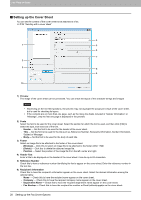Oki ES9465 ES9465/ES9475 Network Fax Guide - Page 26
Setting print options for each print job, Click [Devices and Printers].
 |
View all Oki ES9465 manuals
Add to My Manuals
Save this manual to your list of manuals |
Page 26 highlights
3 SETTING OPTIONS 4 Click [Devices and Printers]. The [Devices and Printers] folder appears. „ Setting print options for each print job Setting the Fax driver options by displaying the printer properties from the Print dialog box within an application will establish the values for the current Fax job. The Fax driver option settings specific to each Fax job are set using this method. 1 Click the [File] menu and select [Print] on an application. 2 Select [OKI MFP Fax] and click [Properties] or [Preferences]. 24 How To Setup

3 SETTING OPTIONS
24
How To Setup
4
Click [Devices and Printers].
The [Devices and Printers] folder appears.
±
Setting print options for each print job
Setting the Fax driver options by displaying the printer properties from the Print dialog box within an application will
establish the values for the current Fax job. The Fax driver option settings specific to each Fax job are set using this
method.
1
Click the [File] menu and select [Print] on an application.
2
Select [OKI MFP Fax] and click [Properties] or [Preferences].