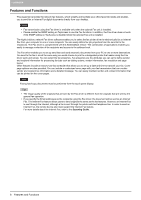Oki ES9465 ES9465/ES9475 Network Fax Guide - Page 13
Cautionary points when LDAP authentication is used, P.31 Setting up the [Device Settings] tab
 |
View all Oki ES9465 manuals
Add to My Manuals
Save this manual to your list of manuals |
Page 13 highlights
2.SENDING A FAX 2 SENDING A FAX Cautionary points when LDAP authentication is used When LDAP authentication is enabled on this equipment, you must specify an LDAP server in the [Server Name] box on the [Send] tab before sending a fax. If you attempt to send a fax without specifying an LDAP server, the [Specify LDAP Server] dialog box will appear to ask you to do so. In this case, specify the desired LDAP server in the [Server Name] box and click [OK] to send the fax. You can make settings for LDAP authentication on the [Device Settings] tab. P.31 "Setting up the [Device Settings] tab" Basic Procedure 11

2.SENDING A FAX
Basic Procedure
11
2 SENDING A FAX
Cautionary points when LDAP authentication is used
When LDAP authentication is enabled on this equipment, you must specify an LDAP server in the [Server Name] box on
the [Send] tab before sending a fax.
If you attempt to send a fax without specifying an LDAP server, the [Specify LDAP Server] dialog box will appear to ask
you to do so.
In this case, specify the desired LDAP server in the [Server Name] box and click [OK] to send the fax.
You can make settings for LDAP authentication on the [Device Settings] tab.
²
P.31 “Setting up the [Device Settings] tab”