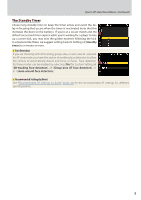Nikon D6 Setting Guide Sports AF Edition - Page 8
Custom Focus Groups, Custom, groupings C1/C2
 |
View all Nikon D6 manuals
Add to My Manuals
Save this manual to your list of manuals |
Page 8 highlights
AF-Area Mode, Continued Custom Focus Groups The vertical and horizontal dimensions of the custom focus groups for group-area AF (C1) and group-area AF (C2) can be selected using the AFmode button and multi selector or via the Custom Settings menu. ■ The AF-Mode Button and Multi Selector If a custom group-area AF option is currently selected for AF-area mode, you can choose the dimensions of the focus group by holding the AF-mode button and pressing the multi selector. Width can be adjusted by pressing 4 or 2 and height by pressing 1 or 3 until the desired values are shown in the top control panel. The supported groupings are shown below. 1-7 3-7 5-7 7-7 Width 1-5 3-5 5-5 7-5 3-3 5-3 7-3 11-3 15-3 5-1 7-1 11-1 15-1 Custom groups can also be previewed in the viewfinder during selection. Height ■ The Custom Settings Menu Custom focus groups can also be sized using Custom Setting a10 [Custom groupings (C1/C2)]. Choose the desired custom mode, size the group using the multi selector, and press J. 8