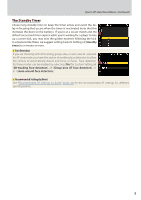Nikon D6 Setting Guide Sports AF Edition - Page 7
D-Tracking, Group-Area AF, Group-Area AF C1/C2, Auto-Area AF, AF-Area Mode, Continued
 |
View all Nikon D6 manuals
Add to My Manuals
Save this manual to your list of manuals |
Page 7 highlights
AF-Area Mode, Continued ■ 3D-Tracking In 3D-tracking, the initial focus point is selected manually. While the shutter-release button is pressed halfway, the camera uses color information to track subjects that leave the selected focus point and selects new focus points as required. Face detection can be enabled by selecting [On] for Custom Setting a8 [3D-tracking face-detection]. ■ Group-Area AF You choose the focus point, and the camera gives priority to the point containing the subject closest to the camera in an area that includes the selected point and surrounding focus points. The effective focus area is wider than that for single-point AF, reducing the risk of the camera focusing on the background. Choose for subjects that are difficult to photograph using a single focus point. Face detection can be enabled by selecting [On] for Custom Setting a9 [Group-area AF face detection]. ■ Group-Area AF (C1/C2) As for group-area AF, except that the vertical and horizontal dimensions of each of the two custom focus groups can be selected using the multi selector or Custom Setting a10 [Custom groupings (C1/C2)] (page 8). Custom focus groups are recommended if the size and shape of the area used for focus can be determined in advance with a fair degree of accuracy. Face detection can be enabled by selecting [On] for Custom Setting a9 [Group-area AF face detection]. ■ Auto-Area AF The camera automatically detects the subject and selects the focus point. Face detection can be enabled by selecting [On] for Custom Setting a11 [Auto-area AF face detection]. If you can predict the position of your subject in the frame with some degree of confidence, selecting [Enable] for Custom Setting a12 [Auto-area AF starting point] lets you choose the starting focus point when AF‑C is selected for autofocus mode. The camera resumes normal auto-area AF after focusing on the subject in the selected point (page 14). 7