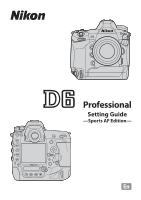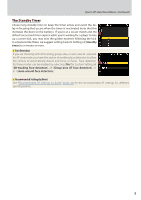Nikon D6 Setting Guide Sports AF Edition - Page 5
The Standby Timer, Sports AF: Autofocus Basics, Continued
 |
View all Nikon D6 manuals
Add to My Manuals
Save this manual to your list of manuals |
Page 5 highlights
Sports AF: Autofocus Basics, Continued The Standby Timer Choose long standby times to keep the timer active and avoid the delay in focusing that occurs when the timer is reactivated (note that this increases the drain on the battery). If you're at a soccer match and the default six-second timer expires while you're waiting for a player to line up a corner kick, you may miss the golden moment following the kick. In situations like these, we suggest setting Custom Setting c2 [Standby timer] to a minute or more. Face Detection If you are shooting with 3D-tracking, group-area, or auto-area AF selected for AF-area mode, you have the option of enabling face detection to allow the camera to automatically detect and focus on faces. Face detection for these modes can be enabled by selecting [On] for Custom Setting a8 [3D-tracking face-detection], a9 [Group-area AF face detection], or a11 [Auto-area AF face detection]. Recommended Settings by Event See "Recommended AF Settings by Event" (page 26) for the recommended AF settings for different sporting events. 5