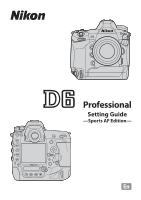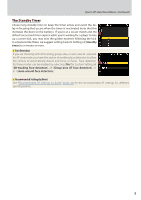Nikon D6 Setting Guide Sports AF Edition - Page 6
AF-Area Mode, Single-Point AF, Dynamic-Area AF
 |
View all Nikon D6 manuals
Add to My Manuals
Save this manual to your list of manuals |
Page 6 highlights
AF-Area Mode Choose an AF-area mode according to your subject. AF-area mode Single-point AF Top control panel Viewfinder Focus-point display Selection Shooting 9-point dynamic-area AF 25-point dynamic-area AF 49-point dynamic-area AF 105-point dynamic-area AF 3D-tracking Group-area AF Group-area AF (C1) Group-area AF (C2) Auto-area AF ■ Single-Point AF In single-point AF, the focus point is selected manually and the camera focuses on the subject in the selected focus point only. Choose for subjects you can keep framed in the selected focus point. To focus on subjects not framed precisely in the chosen point, select [Wide] for Custom Setting a7 [Single-point AF watch area]. ■ Dynamic-Area AF In dynamic-area AF, the focus point is selected manually. The camera focuses on the subject in the selected focus point when autofocus is initiated, but if the subject later briefly leaves the selected point, the camera will focus based on information from surrounding points (during shooting, the edges of the area surrounding the selected focus point are shown by small dots, but all 9, 25, 49, or 105 focus points in the area are used for focus). Choose for low-contrast subjects if the camera has difficulty focusing, or for active subjects that are hard to keep framed in a single point, and increase the number of points if the subject is moving unpredictably or occupies a large area of the frame. Choose a setting one level higher for subjects at the edge of the frame. 6