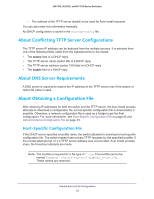Netgear XCM89UP Software Setup Manual Software Version 11.x - Page 23
About Conflicting TFTP Server Configurations, About DNS Server Requirements
 |
View all Netgear XCM89UP manuals
Add to My Manuals
Save this manual to your list of manuals |
Page 23 highlights
M6100, M5300, and M7100 Series Switches - The address of the TFTP server (siaddr) to be used for Auto Install requests. You can also enter this information manually. No DHCP configuration is saved in the startup-config file. About Conflicting TFTP Server Configurations The TFTP server IP address can be deduced from the multiple sources. It is selected from one of the following fields, listed from the highest priority to the lowest: • The sname field of a DHCP reply • The TFTP server name (option 66) of a DHCP reply • The TFTP server address (option 150) field of a DHCP reply • The siaddr field of a DHCP reply About DNS Server Requirements A DNS server is required to resolve the IP address of the TFTP server only if the sname or option 66 value is used. About Obtaining a Configuration File After obtaining IP addresses for both the switch and the TFTP server, the Auto Install process attempts to download a configuration file. A host-specific configuration file is downloaded, if possible. Otherwise, a network configuration file is used as a bridge to get the final configuration. For more information, see Host-Specific Configuration File on page 22 and Default Network Configuration File on page 23. Host-Specific Configuration File If the DHCP server specifies a bootfile name, the switch attempts to download a host-specific configuration file. The switch makes three unicast TFTP requests for the specified bootfile. If the unicast attempts fail, or if a TFTP server address was not provided, Auto Install process stops. No broadcast attempts are made. Note: The bootfile is required for a file type of *.cfg. The bootfile cannot be named fastpath.cfg, startup-config, or hpc_broad.cfg. These names are reserved. Use the Auto Install Configuration 22