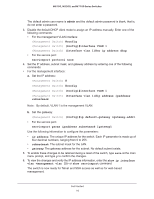Netgear XCM89UP Software Setup Manual Software Version 11.x - Page 14
Service port IPv6 Address Mode autocon Disabled, V - Change to L3 Management VLAN.
 |
View all Netgear XCM89UP manuals
Add to My Manuals
Save this manual to your list of manuals |
Page 14 highlights
M6100, M5300, and M7100 Series Switches Service port IPv6 Address Mode: None IPv6 Administrative Mode: Enabled Service port IPv6 Address Mode autoconfigure: Disabled IPv6 Address: fe80::6eb0:ceff:fef9:f6e1/64 Network IPv6 address gateway: IPv6 Default Router: fe80::222:3fff:fe9e:9605 EUI Flag: True The IPv6 address has been assigned manually. What do you want to do? A - Assign IPv6 address for the switch using Auto Mode. D - Assign IPv6 address for the switch using DHCP Mode. G - Assign IPv6 Getway. C - Add IPv6 address. N - Skip this option and go to the next question. Q - Quit. ? - Help. 8. To change the management interface, type O to select service port as the source IP address of the management protocol such as syslog, snmp client, and so on. Or type V to select the IP address of the management LAN as the source IP address of the management protocol. Current Management Interface Configuration Management Interface: L3 Management VLAN Current management interface is L3 Management VLAN. What do you want to do? O - Change to Out of Band port (service port). V - Change to L3 Management VLAN. N - Skip this option and go to the next question. Q - Quit. ? - Help. (O/V/N/Q/?) 9. To enable the routing interface, type Y. Do you want routing to be enabled (Y/N)? 10. Assign a switch name and location information. Get Started 14