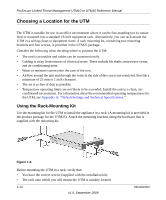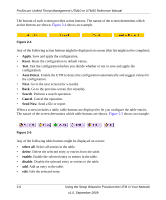Netgear UTM25-100NAS Reference Manual - Page 33
Using the Setup Wizard to Provision the UTM in Your Network
 |
UPC - 606449061383
View all Netgear UTM25-100NAS manuals
Add to My Manuals
Save this manual to your list of manuals |
Page 33 highlights
Chapter 2 Using the Setup Wizard to Provision the UTM in Your Network Understanding the Steps for Initial Connection Typically, the UTM is installed as a network gateway to function as a combined LAN switch, firewall, and content scan engine in order to protect the network from all incoming and outgoing malware threats. Generally, five steps are required to complete the basic and security configuration of your UTM: 1. Connect the UTM physically to your network. Connect the cables and restart your network according to the instructions in the installation guide. See the ProSecure Unified Threat Management UTM10 or UTM25 Installation Guide for complete steps. A PDF of the Installation Guide is on the NETGEAR website at http://prosecure.netgear.com or http://kb.netgear.com/app/home. 2. Log in to the UTM. After logging in, you are ready to set up and configure your UTM. See "Logging In to the UTM" on page 2-2. 3. Use the Setup Wizard to configure basic connections and security. During this phase, you connect the UTM to one or more ISPs (more than one ISP applies to the UTM25 only). See "Using the Setup Wizard to Perform the Initial Configuration" on page 2-7. 4. Verify the installation. See "Verifying Proper Installation" on page 2-26. 5. Register the UTM. "Registering the UTM with NETGEAR" on page 2-27. Each of these tasks is described separately in this chapter. The configuration of the WAN mode (required for dual-WAN operation for the UTM25), dynamic DNS, and other WAN options is described in Chapter 3, "Manually Configuring Internet and WAN Settings." The configuration of LAN, firewall, scanning, VPN, management, and monitoring features is described in later chapters. 2-1 v1.0, September 2009