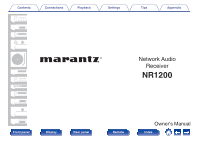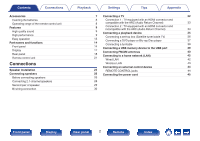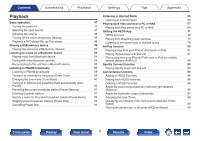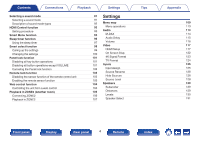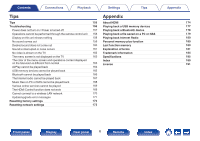Marantz NR1200 Owners Manual - Page 6
Appendix
 |
View all Marantz NR1200 manuals
Add to My Manuals
Save this manual to your list of manuals |
Page 6 highlights
Contents Connections Playback Settings Tips Tips Tips 155 Troubleshooting 156 Power does not turn on / Power is turned off 157 Operations cannot be performed through the remote control unit 158 Display on this unit shows nothing 158 No sound comes out 159 Desired sound does not come out 160 Sound is interrupted or noise occurs 161 No video is shown on the TV 162 The menu screen is not displayed on the TV 163 The color of the menu screen and operations content displayed on the television is different from normal 163 AirPlay cannot be played back 164 USB memory devices cannot be played back 165 Bluetooth cannot be played back 166 The Internet radio cannot be played back 167 Music files on PC or NAS cannot be played back 168 Various online services cannot be played 169 The HDMI Control function does not work 169 Cannot connect to a wireless LAN network 170 Update/upgrade error messages 171 Resetting factory settings 172 Resetting network settings 173 Appendix About HDMI Playing back a USB memory devices Playing back a Bluetooth device Playing back a file saved on a PC or NAS Playing back Internet Radio Personal memory plus function Last function memory Explanation of terms Trademark information Specifications Index License Appendix 174 177 178 179 180 180 180 181 184 185 189 191 Front panel Display Rear panel 6 Remote Index