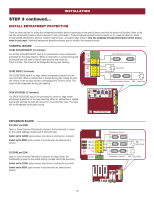LiftMaster SL585101U SL585151U Installation Manual - Page 18
Control Board, Expansion Board, Eye Only And Com
 |
View all LiftMaster SL585101U manuals
Add to My Manuals
Save this manual to your list of manuals |
Page 18 highlights
INSTALLATION STEP 3 continued... INSTALL ENTRAPMENT PROTECTION There are three options for wiring the entrapment protection devices depending on the specific device and how the device will function. Refer to the specific entrapment protection device manual for more information. These entrapment protection device inputs are for monitored devices, which include pulsed photoelectric sensors, resistive edge sensors, and pulsed edge sensors. Only one monitored entrapment protection device may be wired to each input. Additional entrapment protection devices may be wired to the expansion board. CONTROL BOARD CLOSE EYES/INTERRUPT (2 Terminals) The CLOSE EYES/INTERRUPT input is for photoelectric sensor entrapment protection for the close direction. When an obstruction is sensed during gate closing the gate will open to the full open position and resets the Timer-to-Close. This input will be disregarded during gate opening. Close Photoelectric Sensors CLOSE EDGE (2 Terminals) The CLOSE EDGE input is for edge sensor entrapment protection for the close direction. When an obstruction is sensed during gate closing the gate will reverse to the full open position, disengaging the Timer-to-Close. This input will be disregarded during gate opening. Close Edge Open Photoelectric Sensors OR Open Edge OPEN EYES/EDGE (2 Terminals) The OPEN EYES/EDGE input is for photoelectric sensor or edge sensor entrapment protection for the open direction. When an obstruction is sensed during gate opening the gate will reverse for 4 seconds then stop. This input will be disregarded during gate closing. BIPART DELAY 4 2 6 OPEN LEFT OPEN 8 RIGHT HANDING COMM LINK BA CLASS 2 SUPPLY 24 VAC 500 mA MAX GND ANTENNA CURRENT MOTOR DRIVE SENSOR ID RESET RPM & LIMITS ALARM EXP. BOARD 24 VAC IN EXPANSION BOARD EYE ONLY and COM Open or Close Direction Photoelectric Sensors, the functionality is based on the switch settings (located next to the terminals) Switch set to CLOSE: gate reverses fully when an obstruction is sensed Switch set to OPEN: gate reverses 4 seconds when an obstruction is sensed EYE/EDGE and COM Open or Close Direction Photoelectric Sensors or Edge Sensor, the functionality is based on the switch settings (located next to the terminals) Switch set to CLOSE: gate reverses fully when an obstruction is sensed Switch set to OPEN: gate reverses 4 seconds when an obstruction is sensed OPEN CLOSE TO MAIN BOARD Photoelectric Sensors 1 EYE ONLY 2 EYE/ EDGE 3 EYE/ EDGE COM SBC OPN + Photoelectric Sensors OR + Edge Sensor + - Photoelectric Sensors OR Edge Sensor TO MAIN BOARD SHADOW INTERUPT EXIT OPEN CLOSE POWER 1 EYE ONLY 2 EYE/ EDGE 3 EYE/ EDGE COM SBC OPN CLS STP COM 16