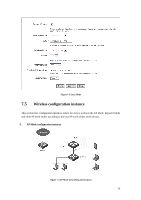LevelOne WAP-6115 User Manual - Page 45
When the ASCII code is used, the key characters can be all ASCII codes.
 |
View all LevelOne WAP-6115 manuals
Add to My Manuals
Save this manual to your list of manuals |
Page 45 highlights
7.7 WEP Figure 7-10 WEP Security mechanism: Selecting "WEP" here means that the device will use the most basic WEP security mechanism provided by the 802.11 Protocol; Authentication type: When using the WEP encryption mechanism, three options, automatic, open systems, Shared keys are available: Auto: Means that the device can automatically choose Open System or Pre-shared key mode according to the requests of wireless clients. Open system: At this point, the wireless client host can pass the authentication and be associate with the wireless devices on the premise of providing no authentication key; but a correct key must be provided if data transmission is to be made. Shared key: At this point, the wireless client host must provide the correct key to pass the authentication; otherwise, it cannot be associated with the wireless devices, and cannot perform data transmission. Key format: Two formats hexadecimal code and ASCII code are provided: When the hexadecimal code is used, the key characters can be 0 ~ 9, A, B, C, D, E, F. When the ASCII code is used, the key characters can be all ASCII codes. Key selection: The user can enter 1 ~ 4 keys according to needs, and these 4 keys can be in different types. WEP key: Sets the key value, and the length of the key is affected by key types: When choosing a 64 - bit key, you can input 10 hexadecimal characters or 5 ASCII characters. When choosing a 128 - bit key, you can input 26 hexadecimal characters or 13 ASCII characters. 44