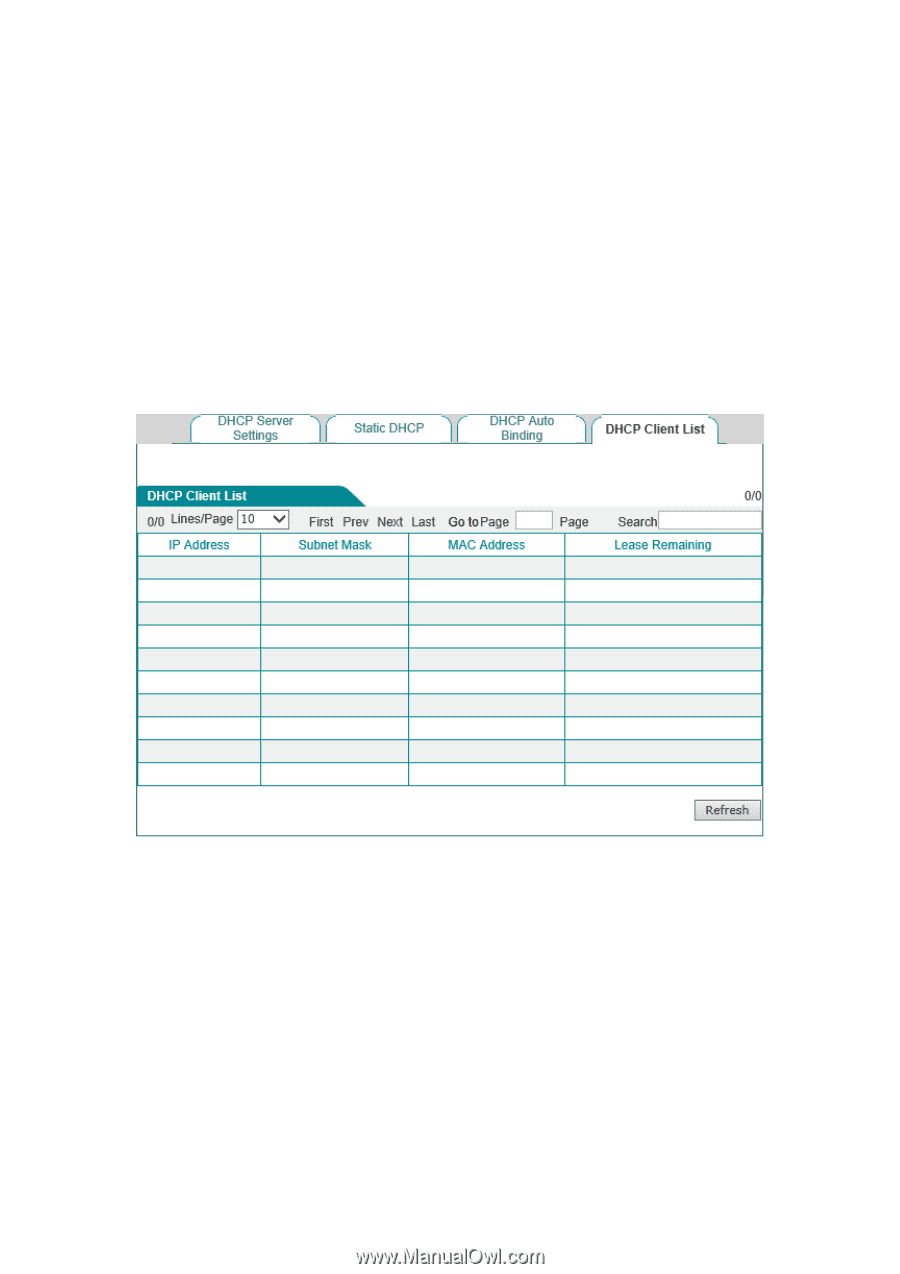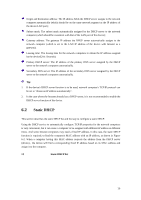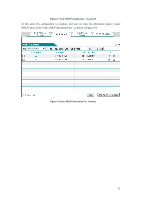LevelOne WAP-6115 User Manual - Page 32
DHCP client list, Case of DHCP configuration
 |
View all LevelOne WAP-6115 manuals
Add to My Manuals
Save this manual to your list of manuals |
Page 32 highlights
1) After the setting is successful, the device will assign the preset IP address for the specified computer in a fixed way; 2) The assigned IP addresses must be within the range provided by the DHCP server. 6.3 DHCP client list For the IP address already assigned to the network computer, its information can be viewed in the DHCP client list. Information as shown in the figure below: The DHCP server assigns the IP address of 192.168.1.100 in the address pool to the network computers whose MAC address is 6C:62:6D:E9:6D:13, and the rest of the time for the computer to lease this IP address is 85,954 seconds. Figure 6-4 DHCP client list 6.4 Case of DHCP configuration Application requirements In this case, the DHCP function must be enabled on the device, with the origin address as 192.168.1.10, and a total of 50 addresses can be assigned; here, the host with the MAC address of00:21:85:9B:45:46 assigns the fixed IP address of 192.168.1.15, and the host with the MAC address of00:1F:3C:0f:07:F4assigns the fixed IP address of192.168.1.10. Configuration steps 31