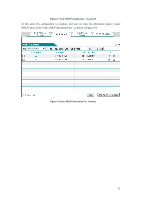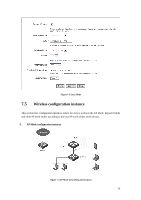LevelOne WAP-6115 User Manual - Page 39
Bridge Mode, Lazy Mode
 |
View all LevelOne WAP-6115 manuals
Add to My Manuals
Save this manual to your list of manuals |
Page 39 highlights
7.3 Bridge Mode Bridge Mode, in which the device is connected to two or more wired networks, and the device will no longer send wireless signals to other clients, to exchange data with the network devices in Bridge Mode, Repeater Mode, Lazy Mode. The meaning of related configuration parameters is the same as the Repeater Mode . Figure 7-3 Bridge Mode 7.4 Lazy Mode The device can exchanges data with network devices and single clients in the Repeater Mode, Bridge Mode mode when its work mode is Lazy Mode, to realize network connectivity. The meaning of related configuration parameters is the same as AP Mode and Repeater Mode. 38

38
7.3
Bridge Mode
Bridge Mode, in which the device is connected to two or more wired networks, and the device will
no longer send wireless signals to other clients, to exchange data with the network devices in
Bridge Mode, Repeater Mode, Lazy Mode. The meaning of related configuration parameters is the
same as the Repeater Mode .
Figure 7-3 Bridge Mode
7.4
Lazy Mode
The device can exchanges data with network devices and single clients in the Repeater Mode,
Bridge Mode mode when its work mode is Lazy Mode, to realize network connectivity. The
meaning of related configuration parameters is the same as AP Mode and Repeater Mode.