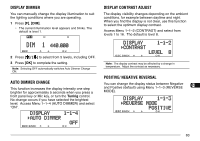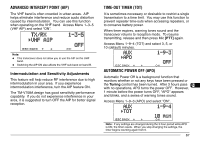Kenwood TM-V708A User Manual - Page 73
Advanced Intercept Point Aip, Time-out Timer Tot, Automatic Power Off Apo
 |
View all Kenwood TM-V708A manuals
Add to My Manuals
Save this manual to your list of manuals |
Page 73 highlights
ADVANCED INTERCEPT POINT (AIP) The VHF band is often crowded in urban areas. AIP helps eliminate interference and reduce audio distortion caused by intermodulation. You can use this function when operating on the VHF band. Access Menu 1-3-5 (VHF AIP) and select "ON". Note: ◆ This transceiver does not allow you to use the AIP on the UHF band. ◆ Switching the AIP ON also affects the VHF sub-band on band B. Intermodulation and Sensitivity Adjustments This feature will help reduce RF interference due to high intermodulation in your area. If you experience intermodulation interference, turn the AIP feature ON. The TM-V708A design has good sensitivity performance capability. If you do not experience interference in your area, it is suggested to turn OFF the AIP for better signal reception. TIME-OUT TIMER (TOT) It is sometimes necessary or desirable to restrict a single transmission to a time limit. You may use this function to prevent repeater time-outs when accessing repeaters, or to conserve battery power. When timer expires, warning tones sound and the transceiver returns to reception mode. To resume transmitting, release and then press Mic [PTT] again. Access Menu 1-9-4 (TOT) and select 3, 5, or 10 (default) minutes. AUTOMATIC POWER OFF (APO) Automatic Power Off is a background function that monitors whether or not any keys have been pressed or the Tuning control has been turned. After 3 hours pass 14 with no operations, APO turns the power OFF. However, 1 minute before the power turns OFF, "APO" appears and blinks, and a series of warning tones sound. Access Menu 1-9-3 (APO) and select "ON". Note: If any settings are changed during the 3 hour period while APO is ON, the timer resets. When you stop changing the settings, the timer begins counting again from 0. 67