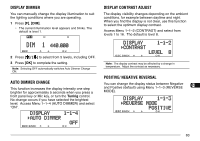Kenwood TM-V708A User Manual - Page 65
Selecting TX Speed, Selecting Pause Duration, Transmitting a Stored DTMF Number
 |
View all Kenwood TM-V708A manuals
Add to My Manuals
Save this manual to your list of manuals |
Page 65 highlights
■ Transmitting a Stored DTMF Number 1 Press Mic [PTT]+ Mic [PF]. 2 Release Mic [PF] while still holding Mic [PTT], and press Mic [UP]/ [DWN] to select the desired DTMF memory channel. 3 While still holding Mic [PTT], press [0] to [9] corresponding to the channel number. • The number stored in the channel scrolls across the display accompanied by DTMF tones from the speaker. • After transmission, the frequency display is restored. ■ Selecting TX Speed Some repeaters may not respond correctly if a DTMF number is transmitted at a fast speed. If this happens, change the DTMF number transmission speed from Fast (default) to Slow. In Menu mode, access Menu 1-5-2 (TX SPEED) and select "Slow". ■ Selecting Pause Duration You can also change the pause duration stored in the memory channels. The default is 500 milliseconds. 12 In Menu mode, access Menu 1-5-3 (PAUSE) and select from 100, 250, 500, 750, 1000, 1500, and 2000 ms. 59