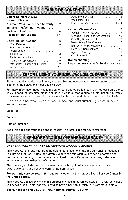Kenmore 35922 Owners Manual - Page 7
MEDIUM, TOOLS, MOTOR, FUNCTION, Touch, Control, Vacuum, Cleaner, Agitator, Button, Suction, Motor - upright vacuum
 |
UPC - 020359220003
View all Kenmore 35922 manuals
Add to My Manuals
Save this manual to your list of manuals |
Page 7 highlights
Release the handle by pressing down on the handle release pedal with your foot and pulling back and down on the handle with your hand. Note: The agitator does not rotate when the vacuum cleaner is in the upright position. inteliCLEAN - Turns ON the vacuum cleaner in inteliCLEAN mode (see page 8 for details). SUCTION/TOOLS - Changes the suction level of the vacuum cleaner motor. If the unit is OFF and locked in the upright position, pressing the SUCTION button turns ON only the vacuum cleaner motor to HIGH for cleaning of most carpets, rugs, and fabrics. The agitator starts (in HIGH speed) when the vacuum cleaner is lowered into the operating position. Pressing the SUCTION button cycles the vacuum cleaner motor through suction levels. H.M.L = HIGH, MEDIUM, LOW GENTLE/FLOOR - Turns ON the vacuum cleaner motor to HIGH suction level and the agitator motor to LOW speed level for gentle cleaning of most delicate carpets and rugs. Pressing the GENTLE/FLOOR button a second time turns OFF the agitator motor for cleaning bare floors. In order to get MEDIUM and LOW suction levels for cleaning, press the SUCTION button to cycle the vacuum cleaner motor through MEDIUM, LOW, and HIGH suction levels respectively. CARPET - Turns ON the vacuum cleaner motor to HIGH suction level and the agitator motor to HIGH speed level for cleaning of most carpets and rugs. In order to get MEDIUM and LOW suction levels for cleaning, press the SUCTION button to cycle the vacuum cleaner motor through MEDIUM, LOW, and HIGH suction levels respectively. OFF - Turns OFF vacuum cleaner. , TOOLS Touch Control Button MOTOR FUNCTION Vacuum Cleaner (Suction) Motor Agitator Motor CAORFFE T GENTLE FLOOR SUCTION rite CLEAN HOIFGF H HIGH HIGH HIGH/MEDIUM/LOW Variable Power HOFIGF H LOW OFF HIGH/LOW/OFF