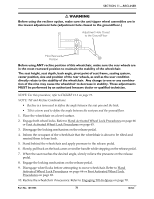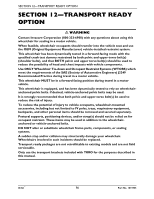Invacare ORBITB Owners Manual - Page 74
Replacing Upholstery Recliner Models Only
 |
View all Invacare ORBITB manuals
Add to My Manuals
Save this manual to your list of manuals |
Page 74 highlights
SECTION 11-RECLINER Adjusting Posterior (Rearward) Limit Stops NOTE: For this procedure, refer to FIGURE 11.3 ƽ WARNING Contact a healthcare professional or assistant for allowable tilt angles that are suitable for the occupant. 1. Engage both wheel locks. 2. Tilt wheelchair to desired position. 3. Loosen the set screws that secure the limit stop in place. 4. Position limit stop flush against top of cylinder(s). 5. Retighten the set screws. Securely tighten. 6. If applicable, repeat for other tilt mechanism. Set Screw Anterior (Forward) Limit Stop NOTE: When anterior (forward) tilt is needed, it must always be repositioned by a healthcare professional or assistant. Posterior (Rearward) Limit Stop FIGURE 11.3 Adjusting Limit Stops of the Tilt Mechanism - Adjusting Posterior (Rearward) Limit Stops Replacing Upholstery (Recliner Models Only) NOTE: For this procedure, refer to FIGURE 11.4 on page 75. Replacing the Back Upholstery 1. Remove the ten phillips screws (depending on back height) that secure the back upholstery to the back canes. 2. Remove existing back upholstery from back canes. 3. Install new back upholstery onto the back canes. 4. Install the ten phillips screws (depending on back height) that secure the back upholstery to the recliner back canes. Replacing the Headrest Upholstery 1. Remove the six phillips screws that secure the headrest upholstery to the headrest extensions. 2. Remove the existing headrest upholstery from the headrest extensions. 3. Install the new headrest upholstery onto the headrest extensions. 4. Install the six phillips screws that secure the headrest upholstery to the headrest extensions. Orbit™ 74 Part No. 1073955