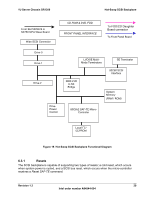Intel SR1300 Product Specification - Page 36
Drive Activity LED, System Identification LED
 |
View all Intel SR1300 manuals
Add to My Manuals
Save this manual to your list of manuals |
Page 36 highlights
Front Panel Assembly 1U Server Chassis SR1300 Non-Critical Condition • Temperature, voltage, or fan non-critical threshold crossing • Chassis intrusion • Satellite controller sends a non-critical state, via the Set Fault Indication command, to the BMC • Set Fault Indication command from system BIOS. The BIOS may use the Set Fault Indication command to indicate additional, non-critical status such as system memory or CPU configuration changes Degraded Condition • One or more processors are disabled by Fault Resilient Boot (FRB) or BIOS • BIOS has disabled or mapped out some of the system memory 5.3.3 Drive Activity LED The Drive Activity LED on the front panel is used to indicate drive activity for either the SCSI drives (SCSI configured system) or the ATA drives (ATA configured system). The server boards SE7500WV2 and SE7501WV2 also provides a header giving access to this LED for add-in IDE or SCSI controllers. 5.3.4 System Identification LED The blue System Identification LED is used to help identify a system for servicing when it is installed within a high-density rack or cabinet that is populated with several other similar systems. The System ID LED is illuminated when the system ID button, located on the front panel, is pressed. 26 Revision 1.2 Intel order number A94544-004