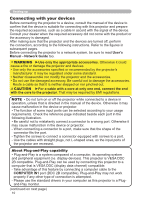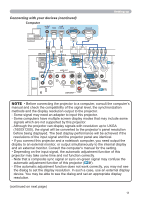Hitachi CP-X4021N Operating Guide - Page 8
Arrangement continued - cp wx4021n
 |
View all Hitachi CP-X4021N manuals
Add to My Manuals
Save this manual to your list of manuals |
Page 8 highlights
Setting up Arrangement (continued) T-2: CP-WX4021N (1280X800) (±10%) 16:10 4:3 Screen type Screen Projection size distance Screen height Screen size Projection distance Screen height ⡪ ⡸ ⡉ min. ⡉ max. ⡊ min. ⡉ max. ⡊ ⡋ (inch) m m m inch m inch cm inch cm inch m m m inch m inch cm inch cm inch 30 0.6 0.4 0.9 36 1.5 61 44 17 4 20.6 0.5 1.0 41 1.8 69 51 20 6 2 40 0.9 0.5 1.2 49 2.1 82 59 23 5 20.8 0.6 1.4 55 2.4 93 69 27 8 3 50 1.1 0.7 1.6 61 2.6 103 74 29 7 31.0 0.8 1.8 70 3.0 117 86 34 10 4 60 1.3 0.8 1.9 74 3.2 124 89 35 8 31.2 0.9 2.1 84 3.6 141 103 41 11 5 70 1.5 0.9 2.2 87 3.7 145 104 41 9 41.4 1.1 2.5 99 4.2 165 120 47 13 5 80 1.7 1.1 2.5 100 4.3 167 118 47 11 41.6 1.2 2.9 113 4.8 189 137 54 15 6 90 1.9 1.2 2.9 113 4.8 188 133 52 12 51.8 1.4 3.3 128 5.4 213 154 61 17 7 100 2.2 1.3 3.2 126 5.3 209 148 58 13 52.0 1.5 3.6 142 6.0 237 171 68 19 8 120 2.6 1.6 3.8 151 6.4 251 178 70 16 62.4 1.8 4.4 172 7.2 285 206 81 23 9 150 3.2 2.0 4.8 190 8.0 315 222 87 20 83.0 2.3 5.5 215 9.1 357 257101 29 11 200 4.3 2.7 6.4 254 10.7421 296 117 27 114.1 3.0 7.3 28812.1 476 343135 38 15 250 5.4 3.4 8.1 318 13.4526 370146 34 135.1 3.8 9.2 36015.1 596 429169 48 19 300 6.5 4.0 9.7 382 16.1632 444175 40 166.1 4.6 11.0 43318.2 716 514203 57 23 WARNING ►Install the projector where you can access the power outlet easily. If an abnormality should occur, unplug the projector urgently. Otherwise it could cause a fire or electric shock. ►Do not subject the projector to unstable conditions. If the projector falls or topples over, it could result in injury or damage to the projector and the surrounding things. Using a damaged projector could result in a fire and an electric shock. • Do not place the projector in unstable places, such as an inclined surface, places subject to vibration, on top of a wobbly table or cart, or a surface that is smaller than the projector. • Do not put the projector on its side, front or rear position. • Do not attach nor place anything on the projector unless otherwise specified in the manual. • Do not use any mounting accessories except the accessories specified by the manufacturer. Read and keep the manuals of the accessories used. • For special installation such as ceiling mounting, be sure to consult your dealer beforehand. (continued on next page) 8