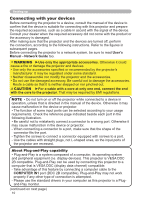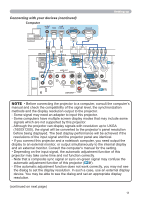Hitachi CP-X4021N Operating Guide - Page 13
VCR/DVD/Blu-ray Disc player, Digital, video, device
 |
View all Hitachi CP-X4021N manuals
Add to My Manuals
Save this manual to your list of manuals |
Page 13 highlights
Connecting with your devices (continued) Digital video device VCR/DVD/Blu-ray Disc player Setting up ( 41) ( 46) ( 41) ( 40) ( 40) ( 39) ( 41) NOTE • The HDMI port of this model is compatible with HDCP (High-bandwidth Digital Content Protection) and therefore capable of displaying a video signal from HDCP compatible DVD players or the like. - The HDMI supports the following video signals: 480i@60,480p@60,576i@50,576p@50,720p@50/60,1080i@50/60,1080p@50/60 - This projector can be connected with another equipment that has HDMI con- nector, but with some equipment the projector may not work properly, something like no video. - Be sure to use an HDMI cable that has the HDMI logo. - When the projector is connected with a device having DVI connector, use a DVI to HDMI cable to connect with the HDMI input. (continued on next page) 13