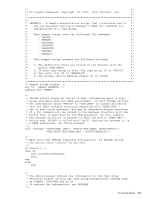HP XP P9500 HP StorageWorks P9000 for Business Continuity Manager Software Ref - Page 261
route-code, console-id, console-name, <numeric characters> 0 to 127
 |
View all HP XP P9500 manuals
Add to My Manuals
Save this manual to your list of manuals |
Page 261 highlights
OPERATOR(route-code) ~ ((0 to 127)) Transmits the messages issued by the YKWATCH command to the operator with the address code specified in the parameter. CN({console-id|console-name INTERNAL}) ~ ((0 to 99)) (for a console ID) or (for a console name) Specifies in which of the operator console queues the messages issued by the YKWATCH command are placed. console-id Places the messages in the operator console queue with the console ID specified in the parameter. console-name Places the messages in the operator console queue with the console ID specified in the parameter. INTERNAL Sends the messages to the active console in which INTIDS=Y is defined. NOTE: • In some configurations such as when CA and BC share volumes or a 1 to n (n is greater than 2) configuration of BC, the status transitions of each copy pair might not be correctly monitored. • When using a copy pair on a remote site (a site that is not channel-connected directly from the local host), the YKWATCH command cannot monitor the status transition of the copy pair on the remote site. Use the YKEWAIT command. • When using a CAJ copy pair, the YKWATCH command cannot monitor the status transition of the CAJ copy pair. Use the YKEWAIT command. • Execute the YKWATCH command when device numbers are assigned for P-VOLs of all copy pairs in the copy group specified in the GROUP parameter, and the P-VOLs are online. • You cannot specify a console ID for the CN operand when the OS being used is z/OS V1R8 or later. • Specify INTERNAL for the CN operand only when the OS being used is z/OS V1R9 or later. • The YKWATCH command cannot monitor Non Gen'ed volumes. • The YKWATCH command cannot monitor the transition to the CONSLOST status. Use the YKEWAIT command. Return Codes Table 139 (page 261) lists the return codes to be returned when the YKWATCH command terminates. Table 139 YKWATCH Command Return Code List Return Code 0 4 8 12 Meaning The command completed normally. A timeout or interrupt occurred before the volume status changes to the requested volume status. A copy pair or copy pairs in the specified group are placed in the status from which the required status is not reachable. Cannot make status transition because there is a copy pair with a P-VOL of which is offline in the specified group. Command details 261