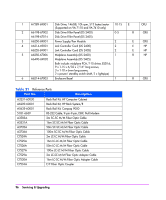HP StorageWorks 7110 HP StorageWorks Virtual Array 7000 Family User and Servic - Page 92
Field Replaceable Units (FRUs), Identifying FRUs
 |
View all HP StorageWorks 7110 manuals
Add to My Manuals
Save this manual to your list of manuals |
Page 92 highlights
Field Replaceable Units (FRUs) Identifying FRUs There are two types of field replaceable units: ■ "HP Service Personnel Only". These units that can be serviced only by HP service personnel, or by qualified service representatives. They are designated as "HP" in Table 19 and Table 20. ■ "Customer Replaceable Units". These units can be serviced by a customer, or by HP service personnel or qualified service representatives. (A "customer" is defined as any person responsible for the administration, operation, or management of the array.) They are designated as "CRU" in Table 19 and Table 20. Note The FRU type designations also apply to upgrade kits. For example, only HP service personnel should install an upgrade array controller, but a customer may install an upgrade disk drive to increase capacity. Refer to the following figures and tables to identify FRUs in the controller enclosure and the disk enclosure: ■ Figure 32 shows the locations of the controller enclosure FRUs and Table 19 lists their part numbers. ■ Figure 33 shows the locations of the disk enclosure FRUs and Table 20 lists their part numbers. Note Both DS 2400 Disk Systems and DS 2405 Disk Systems are used as disk enclosures in the VA 7400/7410. Where necessary, the differences in these products are identified. An easy way of determining which type of disk system is installed is to use the armdsp -c command. The Controller Type field indicates the type of disk enclosure, DS 2400 or DS 2405. 92 Servicing & Upgrading