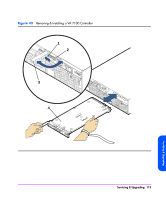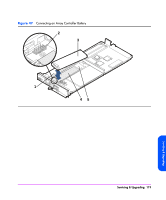HP StorageWorks 7110 HP StorageWorks Virtual Array 7000 Family User and Servic - Page 115
Array Controller Filler Panels, Removing an Array Controller Filler Panel
 |
View all HP StorageWorks 7110 manuals
Add to My Manuals
Save this manual to your list of manuals |
Page 115 highlights
Array Controller Filler Panels Removing an Array Controller Filler Panel Caution Do not operate the array for more than 5 minutes with an array controller or filler panel removed. Either an array controller or filler panel must be installed in the slot to maintain proper airflow. 1 Loosen the cam lever screws (Figure 45, 1) with a T-10 driver or flat-blade screwdriver. 2 Pull out both cam levers (2) at the same time. 3 Pull the array controller filler panel (3) out of the slot. Installing an Array Controller Filler Panel 1 Pull out both cam levers (Figure 45, 2) at the same time. 2 Push the array controller filler panel (3) firmly into the slot. 3 Push in both cam levers at the same time. 4 Tighten the cam lever screws (Figure 45, 1). Servicing & Upgrading Servicing & Upgrading 115