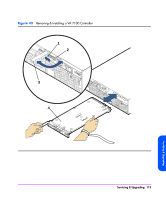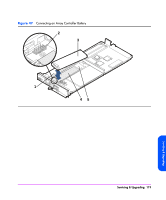HP StorageWorks 7110 HP StorageWorks Virtual Array 7000 Family User and Servic - Page 117
Array Controller Batteries, Removing an Array Controller Battery
 |
View all HP StorageWorks 7110 manuals
Add to My Manuals
Save this manual to your list of manuals |
Page 117 highlights
Array Controller Batteries Caution Removing an array controller battery may cause data loss. The battery supplies power to the DIMMs on the array controller card. To prevent data loss, you must either ensure the array is in a dual array controller configuration, or you must perform an array shutdown. If the array is in a dual array controller configuration, it is recommended that you replace both array controller batteries. The array controller battery is a Lithium ion type. When removed, the battery must be recycled or disposed of properly. Replace the battery only with the same type. Shelf life for the array controller battery is rated for up to 6 months at a maximum temperature of 25º C. If this storage temperature or duration is exceeded, it may be necessary to recharge the battery during normal operation of the controller. Removing an Array Controller Battery 1 Remove the array controller card. See "Removing an Array Controller" on page 107. 2 Loosen the battery clamp screw (Figure 46, 1) with a T-20 driver. 3 Lift the battery clamp (Figure 46, 2) off of the battery. 4 Lift the battery connector (Figure 47, 1) off of the battery terminal (Figure 47, 2). 5 Lift the battery (Figure 47, 3) off of the array controller card. Servicing & Upgrading Servicing & Upgrading 117