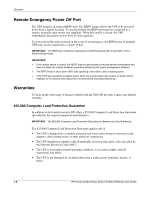HP R1.5 UPS R1500 XR Models User Guide - Page 19
Operation, Front Panel Controls and LED Indicators
 |
View all HP R1.5 manuals
Add to My Manuals
Save this manual to your list of manuals |
Page 19 highlights
2 Operation This chapter contains information on operating the UPS. Topics include the front panel controls, LED indicators, and modes of operation. Knowledge of these features is helpful when configuring and troubleshooting the unit. NOTE: For installation considerations and procedures, refer to the instructions included with the UPS. Copies of this document can be downloaded from www.hp.com. Front Panel Controls and LED Indicators The front panel controls and LED indicators provide an easy-to-use interface for UPS configuration and monitoring. 12345 15 6 7 8 9 14 10 13 12 11 Figure 2-1: Front panel controls and LED indicators Item Description Meaning/Function 1 General Alarm ( ) Red-UPS detects a general alarm. Perform a self-test. 2 On Battery ( ) Red-UPS is running on battery power. 3 Bad Battery/Low Red-Battery is bad or low. Battery ( ) 4 Site Wiring Fault Red-No ground connection exists between utility power and the UPS, Indicator ( ) the line and neutral connections between utility power and the UPS are reversed, or the UPS voltage configuration is incorrect. continued HP Uninterruptible Power System R1500 XR Models User Guide 2-1