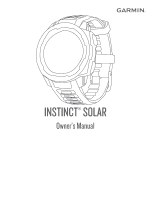Garmin Instinct Solar Owners Manual
Garmin Instinct Solar Manual
 |
View all Garmin Instinct Solar manuals
Add to My Manuals
Save this manual to your list of manuals |
Garmin Instinct Solar manual content summary:
- Garmin Instinct Solar | Owners Manual - Page 1
INSTINCT® SOLAR Owner's Manual - Garmin Instinct Solar | Owners Manual - Page 2
Lap®, Auto Pause®, Edge®, inReach®, Instinct®, QuickFit®, TracBack®, VIRB®, Virtual Partner®, and Xero® are trademarks of Garmin Ltd. or its subsidiaries, registered in the USA and other countries. Body Battery™, Garmin Connect™, Garmin Explore™, Garmin Express™, Garmin Move IQ™, HRM-Swim™, HRM-Tri - Garmin Instinct Solar | Owners Manual - Page 3
Started 1 Buttons 1 Using the Watch 1 Viewing the Controls Menu 1 Viewing Widgets 1 Pairing Your Smartphone with Your Device 1 Charging the Device 1 Product Updates 2 Setting Up Garmin Express 2 Solar Charging 2 Viewing the Solar Widget 2 Tips for Solar Charging 2 Activities and Apps - Garmin Instinct Solar | Owners Manual - Page 4
25 Can I use my Bluetooth sensor with my watch 25 Restarting Your Device 25 Resetting All Default Settings 25 Acquiring Satellite Signals 25 Improving GPS Satellite Reception 25 The temperature reading is not accurate 25 Maximizing the Battery Life 25 Activity Tracking 26 My daily step count - Garmin Instinct Solar | Owners Manual - Page 5
paired another device with the Garmin Connect app, from the or menu, select Garmin Devices > Add Device, and follow the on-screen instructions. Charging the Device WARNING This device contains a lithium-ion battery. See the Important Safety and Product Information guide in the product box for - Garmin Instinct Solar | Owners Manual - Page 6
modes can disconnect paired sensors and turn on the UltraTrac GPS option. You can also create custom power modes. During an activity, hold MENU, select Power Mode, and select an option. Tips for Solar Charging To maximize the battery life of your watch, follow these tips. • When you are wearing the - Garmin Instinct Solar | Owners Manual - Page 7
Instinct Solar device records at least 1.5 km (1 mi.). 3 After you complete your run, press GPS. 4 Select an option: • To calibrate the treadmill distance the first time, select Save. The device prompts you to complete the treadmill calibration. • To manually the set. The watch displays the total - Garmin Instinct Solar | Owners Manual - Page 8
battery life, GPS track points are not recorded after sunset. You can customize this option in the activity settings. 1 From the watch face, press GPS. 2 Select Expedition. 3 Hold MENU. 4 Select the activity settings. 5 Select Recording Interval. 6 Select an option. Recording a Track Point Manually - Garmin Instinct Solar | Owners Manual - Page 9
• Before starting a pool swimming activity, follow the on-screen instructions to select your pool size or enter a custom size. The next enter your resting heart rate manually. You can manually adjust your zones on the device or using your Garmin Connect account. 1 From the watch face, hold MENU. - Garmin Instinct Solar | Owners Manual - Page 10
data to the Garmin Connect site (Manually Syncing Data with Garmin Connect, page 13). You can view your sleep statistics on your Garmin Connect account. mode while sleeping or watching a movie. NOTE: You can set your normal sleep hours in the user settings on your Garmin Connect account. You can - Garmin Instinct Solar | Owners Manual - Page 11
Instinct Solar Instinct device with a compatible smartphone. 1 From the Garmin Connect app, select or . 2 Select Training > Training Plans. 3 Select and schedule a training plan. 4 Follow the on-screen instructions. 5 Review an Interval Workout 1 From the watch face, press GPS. 2 Select an activity. 3 - Garmin Instinct Solar | Owners Manual - Page 12
GPS to start the activity timer. 6 When your interval workout has a warm up, press BACK to begin the first interval. 7 Follow the on-screen instructions. how close you are to achieving your training target. 1 From the watch face, press GPS. 2 Select an activity. 3 Hold MENU. 4 Select Training > - Garmin Instinct Solar | Owners Manual - Page 13
your time zones and the current time of day. You can also manually sync the time with GPS when you change time zones, and to update for daylight saving Widget Loop, page 16). 1 From the watch face, press UP or DOWN to view the alternate time zones widget. 2 Press GPS. 3 Select Add Zone. 4 Select a - Garmin Instinct Solar | Owners Manual - Page 14
> Send to Device. 5 Select your compatible device. 6 Follow the on-screen instructions. Viewing or Editing Course Details You can view or edit course details before you navigate a course. 1 From the watch face, press GPS. 2 Select an activity. 3 Hold MENU. 4 Select Navigation > Courses. 5 Press - Garmin Instinct Solar | Owners Manual - Page 15
path you traveled. This feature is available only for activities that use GPS. 1 From the watch face, press GPS. 2 Select an activity. 3 Hold MENU. 4 Select Navigation the compass settings manually (Compass Settings, page 20). To open the compass settings quickly, you can press GPS from the compass - Garmin Instinct Solar | Owners Manual - Page 16
> Options > TrueUp > On. When you sync your device with your smartphone, recent activities from your other Garmin devices appear on your Instinct Solar device. Deleting History 1 From the watch face, hold MENU. 2 Select History > Options. 3 Select an option: • Select Delete All Activities to delete - Garmin Instinct Solar | Owners Manual - Page 17
off the Bluetooth smartphone connection on your Instinct device. Refer to the owner's manual for your mobile device to turn off Bluetooth technology on your mobile device. Turning On and Off Smartphone Connection Alerts You can set the Instinct Solar device to alert you when your paired smartphone - Garmin Instinct Solar | Owners Manual - Page 18
broadcasting heart rate data from the heart rate widget. 3 Pair your Instinct Solar device with your Garmin ANT+® compatible device. NOTE: The pairing instructions differ for each Garmin compatible device. See your owner's manual. TIP: To stop broadcasting your heart rate data, press any button - Garmin Instinct Solar | Owners Manual - Page 19
on your Body Battery. Pulse Oximeter The Instinct Solar device has a garmin.com/ataccuracy. Getting Pulse Oximeter Readings You can manually NOTE: If you are too active for the watch to get a pulse oximeter reading, a message 2 Press GPS to view a combined graph of your Body Battery and stress - Garmin Instinct Solar | Owners Manual - Page 20
Battery: With all day wear, displays your current Body Battery your GPS position. manual pulse oximeter reading. Solar intensity: Displays a graph of the intensity of solar to www.garmin.com/VIRB Manual for more information. 1 Turn on your VIRB camera. 2 Pair your VIRB camera with your Instinct watch - Garmin Instinct Solar | Owners Manual - Page 21
. See the VIRB Series Owner's Manual for more information. 1 Turn on your VIRB camera. 2 Pair your VIRB camera with your Instinct watch (Pairing Your Wireless Sensors, page 22 acquisition. Using the GPS and another satellite together can reduce battery life more than using the GPS option only. Using - Garmin Instinct Solar | Owners Manual - Page 22
You can add a custom data screen, or select one of the predefined data screens. Adding a Map to an Activity You can add the map to the data screens loop for an activity. 1 Hold MENU. 2 Select Settings > Activities & Apps. 3 Select the activity to customize. 4 Select the activity settings. 5 Select - Garmin Instinct Solar | Owners Manual - Page 23
Scroll. 6 Select a display speed. Changing the GPS Setting For more information about GPS, go to www.garmin.com /aboutGPS. 1 Hold MENU. 2 Select The extended mode can result in shorter battery life between charges. Customizing Your Activity List 1 From the watch face, hold MENU. 2 Select Settings - Garmin Instinct Solar | Owners Manual - Page 24
the data that appears on the watch face, select Customize, press UP or DOWN to preview the options, and press GPS. Sensors Settings Compass Settings Hold MENU, and select Settings > Sensors & Accessories > Compass. Calibrate: Allows you to manually calibrate the compass sensor (Calibrating the - Garmin Instinct Solar | Owners Manual - Page 25
of your map. When disabled, you must zoom in or out manually. Navigation Settings You can customize the map features and appearance when For example, you can change the GPS setting or disconnect your paired phone. The watch displays the hours of battery life gained with each setting change. - Garmin Instinct Solar | Owners Manual - Page 26
normal sleep hours. You can set your normal sleep hours on your Garmin Connect account. Hot Keys: Allows you to assign shortcuts to device keys to manually sync the time with GPS when you change time zones, and to update for daylight saving time. Changing the Backlight Settings 1 From the watch face - Garmin Instinct Solar | Owners Manual - Page 27
data instead of GPS data. 1 From the watch face, hold MENU. 2 Select Settings > Sensors & Accessories. 3 Select your foot pod. Device Information Specifications Battery type Battery life Water rating Operating and storage temperature range USB charging temperature range Solar charging temperature - Garmin Instinct Solar | Owners Manual - Page 28
be deleted. 1 Open the Garmin drive or volume. 2 If life Instinct bands or compatible QuickFit® 22 bands. 1 Use a paper clip to push in the watch pin. NOTE: Make sure the band is secure. The latch should close over the watch pin. 4 Repeat the steps to change the other band. Troubleshooting - Garmin Instinct Solar | Owners Manual - Page 29
GPS. 4 Press GPS. 5 Select your language. Is my smartphone compatible with my device? The Instinct Solar device is compatible with smartphones using Bluetooth technology. Go to www.garmin wearing the watch. Maximizing the Battery Life You can do several things to extend the life of the battery. • - Garmin Instinct Solar | Owners Manual - Page 30
Garmin website. • Go to support.garmin.com for additional manuals, articles, and software updates. • Go to buy.garmin.com, or contact your Garmin activity. Baro. Pressure: The calibrated current pressure. Battery Level: The remaining battery power. Bearing: The direction from your current location - Garmin Instinct Solar | Owners Manual - Page 31
elevation. You must be navigating for this data to appear. GPS: The strength of the GPS satellite signal. GPS Elevation: The altitude of your current location using GPS. GPS Heading: The direction you are moving based on GPS. Grade: The calculation of rise (elevation) over run (distance). For - Garmin Instinct Solar | Owners Manual - Page 32
: The time of sunrise based on your GPS position. Sunset: The time of sunset based on your GPS position. Swim Time: The swimming time for speed sensor automatically detects your wheel size. If necessary, you can manually enter your wheel circumference in the speed sensor settings. The tire size - Garmin Instinct Solar | Owners Manual - Page 33
Tire Size 26 × 2.00 26 × 1-3/8 26 × 2.10 26 × 2.125 26 × 2.35 26 × 1-1/2 26 × 3.00 27 × 1 27 × 1-1/8 27 × 1-1/4 27 × 1-3/8 29 x 2.1 29 x 2.2 29 x 2.3 650 x 20C 650 x 23C 650 × 35A 650 × 38B 650 × 38A 700 × 18C 700 × 19C 700 × 20C 700 × 23C 700 × 25C 700C Tubular 700 × 28C 700 × 30C 700 × 32C 700 × - Garmin Instinct Solar | Owners Manual - Page 34
battery 24 charging 1, 2 life 23 maximizing 2, Garmin Connect 1, 7, 10, 12, 13 storing data 13 Garmin Express 2 updating software 2 GLONASS 19, 22 goals 8 GPS sunrise and sunset times 9 surfing 4 swimming 5 swolf 12 plans 7 treadmill 3 troubleshooting 14, 15, 24-26 watch faces 20 watch mode 19 water resistance 24 - Garmin Instinct Solar | Owners Manual - Page 35
workouts 7 loading 7 Z zones heart rate 5, 6 time 9 Index 31 - Garmin Instinct Solar | Owners Manual - Page 36
support.garmin.com July 2020 GUID-A298EB1C-21D9-430F-8D06-A2CC74E5D5E9 v1
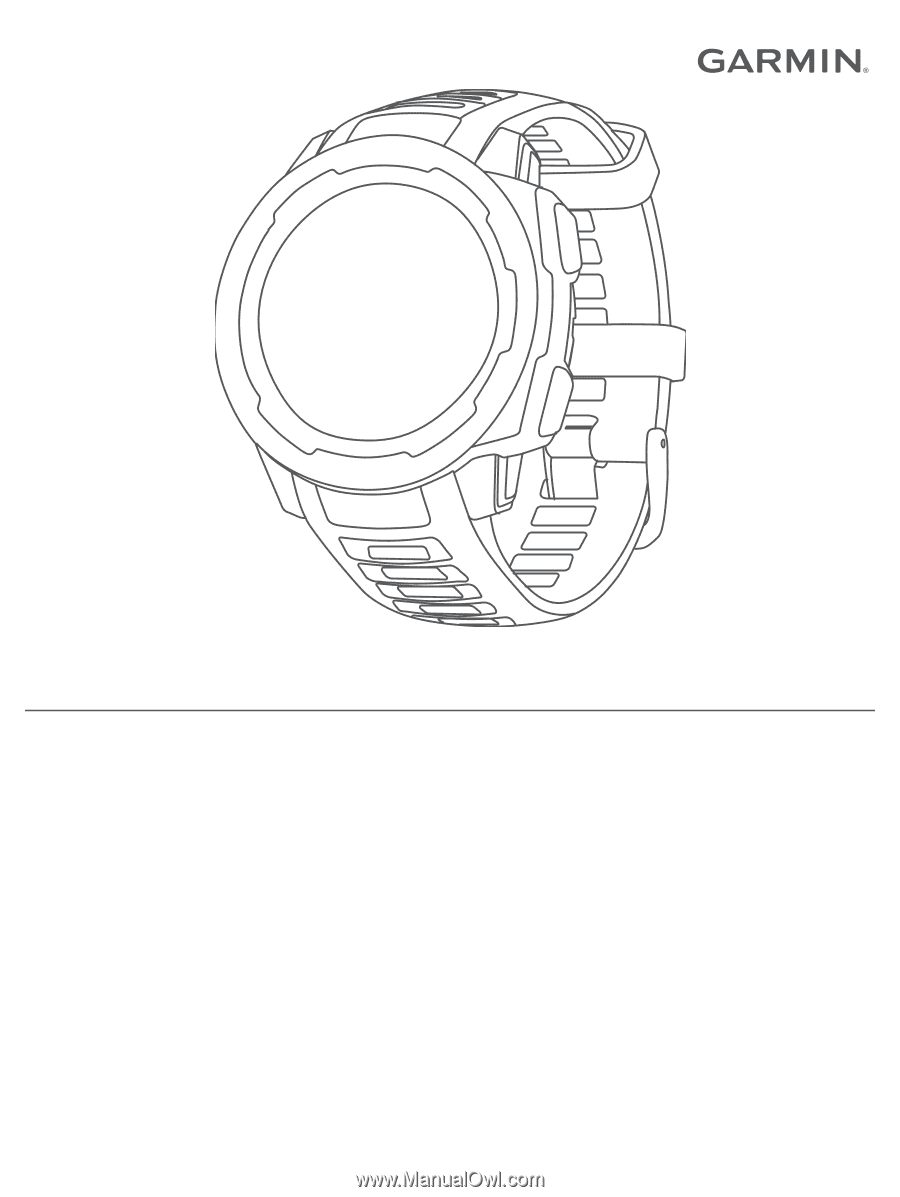
INSTINCT
®
SOLAR
Owner’s Manual