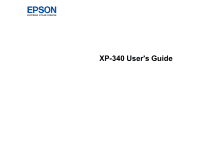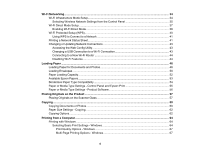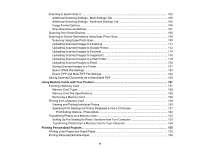3
Contents
XP-340 User's Guide
..................................................................................................................................
11
Product Basics
..........................................................................................................................................
12
Using the Control Panel
.....................................................................................................................
12
Control Panel Buttons and Lights
..................................................................................................
12
Adjusting Control Panel Position
...................................................................................................
13
Changing LCD Screen Language
..................................................................................................
13
Turning Off Control Panel Sounds
.................................................................................................
15
Product Parts Locations
.....................................................................................................................
15
Product Parts - Top
........................................................................................................................
16
Product Parts - Inside
....................................................................................................................
18
Product Parts - Back
......................................................................................................................
19
The Power Off and Sleep Timers
.......................................................................................................
19
Changing the Power Off and Sleep Timer Settings From the Control Panel
..................................
20
Changing the Power and Sleep Timer Settings - Windows
............................................................
22
Changing the Power and Sleep Timer Settings - Mac
...................................................................
23
Epson Connect Solutions for Smartphones, Tablets, and More
.........................................................
24
Setting Up Epson Connect Services
..............................................................................................
24
Using Epson Email Print
...............................................................................................................
25
Using the Epson iPrint Mobile App
................................................................................................
25
Using the Epson Creative Print Mobile App
...................................................................................
26
Using Epson Remote Print
...........................................................................................................
27
Using Google Cloud Print
...................................................................................................................
27
Setting Up Google Cloud Print on a Chromebook
.........................................................................
28
Using AirPrint
....................................................................................................................................
29
Using the Mopria Print Service
..........................................................................................................
30
Android Printing Using the Epson Print Enabler
................................................................................
31
Using Fire OS Printing
.......................................................................................................................
31
Using Windows 10 Mobile Printing
....................................................................................................
32
Using Epson Print and Scan App with Windows Tablets
...................................................................
32