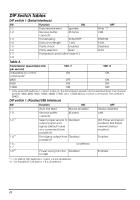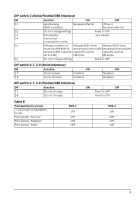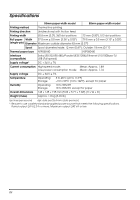Epson TM-T88IV Users Manual - Page 9
Caution Labels, Restriction of Use, Unpacking, Precautions When Installing the Power Supply Box
 |
View all Epson TM-T88IV manuals
Add to My Manuals
Save this manual to your list of manuals |
Page 9 highlights
Take care not to injure your fingers on the manual cutter • When you remove printed paper • When you perform other operations such as loading/replacing roll paper To ensure safety, unplug this product before leaving it unused for an extended period. Caution Labels The caution labels on the product indicate the following precautions. CAUTION: The thermal head can be very hot during printing and immediately after printing. Touching it may cause burns. CAUTION: Touching the manual cutter may cause injury. Restriction of Use When this product is used for applications requiring high reliability/safety, such as transportation devices related to aviation, rail, marine, automotive, etc.; disaster prevention devices; various safety devices, etc.; or functional/precision devices, etc.; you should use this product only after giving consideration to including fail-safes and redundancies into your design to maintain safety and total system reliability. Because this product was not intended for use in applications requiring extremely high reliability/safety, such as aerospace equipment, main communication equipment, nuclear power control equipment, or medical equipment related to direct medical care, etc., please make your own judgment on this product's suitability after a full evaluation. Unpacking The following items are included with the standard specification printer. If any item is damaged, contact your dealer. ❏ Printer ❑ Roll Paper ❏ Power switch cover ❑ Connector cover * ❏ AC adapter * * May not be included with your printer. Precautions When Installing the Power Supply Box A description of EMI standards is on the bottom of the printer. When the optional power supply box (OT-BX88) is installed, it is hard to check it. In such case, uninstall the power supply box if necessary. Important Installation Notes ❏ For a serial interface, use a null modem cable. ❏ For a parallel interface, use an IEEE 1284 cable. ❏ For a USB interface, install the driver before connecting the printer. TM-T88IV User's Manual 3