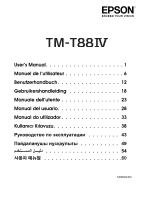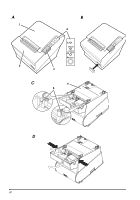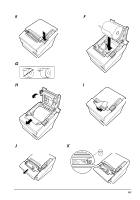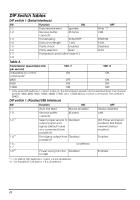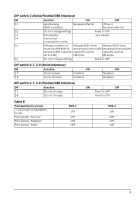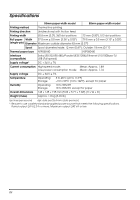Epson TM-T88IV Users Manual - Page 5
DIP switch 2 Serial/Parallel/USB Interface, DIP switch 2-7, 2-8 Serial Interface
 |
View all Epson TM-T88IV manuals
Add to My Manuals
Save this manual to your list of manuals |
Page 5 highlights
DIP switch 2 (Serial/Parallel/USB Interface) SW Function ON OFF 2-1 Handshaking Receive buffer full Offline or (BUSY condition) Receive buffer full 2-2 Do not change settings Fixed to OFF 2-3 Print density/ 2-4 Low power consumption mode See Table B 2-5 Release condition of Releases BUSY when Releases BUSY when receive buffer BUSY (If remaining receive buffer remaining receive buffer receive buffer capacity capacity reaches capacity reaches set to 4 KB.) 138 bytes. 256 bytes. 2-6 Do not change settings. Fixed to OFF DIP switch 2-7, 2-8 (Serial Interface) SW Function 2-7 I/F pin 6 reset 2-8 I/F pin 25 reset ON Enabled Enabled OFF Disabled Disabled DIP switch 2-7, 2-8 (Parallel/USB Interface) SW Function 2-7 Do not change 2-8 Do not change ON OFF Fixed to OFF Fixed to ON Table B Print density/low power - Low power consumption mode Print density "Normal" Print density "Medium" Print density "Dark" SW2-3 ON OFF ON OFF SW2-4 ON OFF OFF ON v